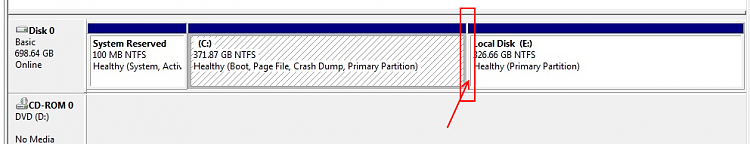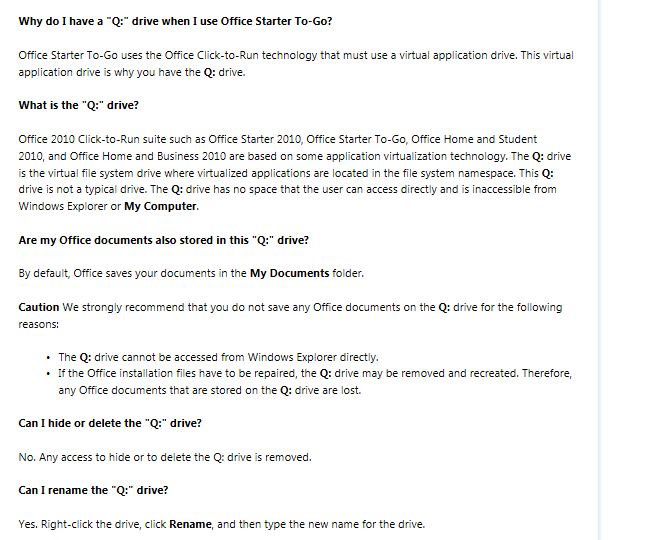New
#1
unerasable partition
hello,
I have on my computer one hard drive with 3 partitions: C for windows, D for other stuff, and Q which i can't access, nor delete. it shows that Q is local hard drive, but with 0 capacity. I got my computer with this partition showing, btw. another weird thing is that sometimes it shows and sometimes it doesn't. i cannot access it as i said and when i try to format it, it said that i don't have the sufficiet right to do so.
how can I get read of this partition and why it's on my computer anyway??
thanks for your help.


 Quote
Quote