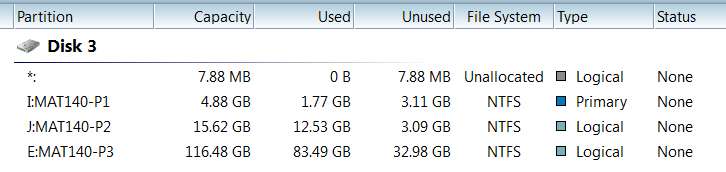New
#1
Partition question : Unallocated Space Before
G'day Fella's,
I'm using EASEUS Partition Master Home Edition to create a single Logical partition on a WD10EARS-00Y5B1 1TB HDD. After wiping the disk completely, and selecting to create a single NTFS partition, I note that there is a 7.8MB unallocated space at the front of the disk (see image).
Can someone explain what this space is, and why it is unallocated?
Thanks,
Golden


 Quote
Quote