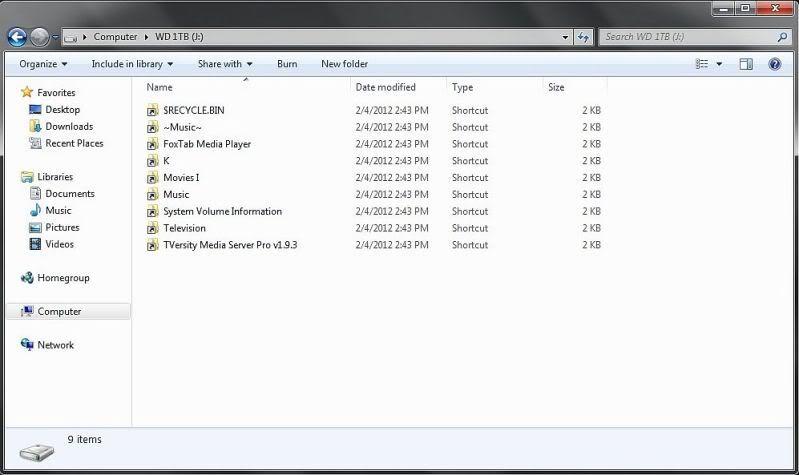If it was me I think I would cut my looses and do a clean install. Things just seem to be going from bad to worse. Thats not meant as a criticism, just an observation. With a new install and a new user profile you'll be back to just the original problem. With some luck maybe that will fix itself too.
I've been following this thread for the past couple days because I'm having the same problem. I have four external drives I've been using regularly that store and serve my movies and music files. The fact is that everything was fine until I just did a clean install of a DELL Windows 7 OS, and upon first run all of the external drives have denied access and all folders are merely "shortcuts". I have since redone clean installs several times, and the same occurs. I've completed the installs in exactly the same way, with the same user account settings as I always have, so there's no reason for it to have changed unless it's something in the OS software. I have gone in and taken ownership of every external drive, and set full control permissions for every account, but nothing changes.
Bottom line is that I've tried recommendations from here and other forums, but none actually seem to have any effect. Oddly enough, if I copy a new file/folder to one of these drives, I get full access to it, but still none of the existing files/folders on the drive. They still display the same "shortcuts" which lead nowhere, and deny access. Lastly, I have switched to the hidden Admin account, and only some of the permissions to access the external drives were restored.
For those who have inaccessible files on their drives they want to recover, try using Hiren's BootCD and run the portable WinXP on that. You should be able to access all of those files to copy elsewhere so you don't lose everything.
This is just too weird that doing a clean install results in this. This has happened to me twice recently on a desktop and a laptop. Only on the laptop it only effected every flash drive I've plugged into it. I'm starting to suspect the USB ports as the cause since it only affects drives plugged into them.


 Quote
Quote