New
#11
Deleteing 2 OEM parition and format HELP!
-
-
-
New #13
Reinstall as in getting my vista or windows 7 back?
I upgraded vista to windows 7
-
New #14
If i format my C: drive will it go back to vista and i have to install it again?
-
New #15
Those partitions are probably not really empty.
They may contain boot files.
They may contain files necessary to restore your PC to factory specifications.
I'd find out if they are really empty.
But yes, you can delete them, if you don't care about restoring your PC and if you have a valid Windows 7 installation disc. It might affect your warranty as well.
-
New #16
-
New #17
-
New #18
Ok, my laptop is orginally windows vista and i upgraded to windows 7, valid windows 7 disc,
I want to format my laptop completely like its brand new it just came in.
Do i format only the C: or all OEM parition and C:
-
New #19
Unknown to us, your spec's say OS 64 bit.
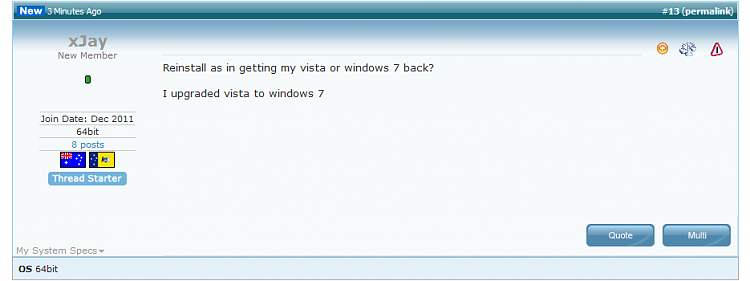
For better help with problems, Can you post your specs.
Filling out System Specs
System Info - See Your System Specs
Dont Know What Hardware You Have..??
VistaForums SysInfo Tool - Vista Forums
-
New #20
What exactly do you mean by "brand new it just came in"???
When you bought it, it had OEM partitions. If you want to replicate the condition on the day you bought it, then you would have to keep the OEM partitions--since they were on it the day "it just came in".
On the other hand, if you want to completely clean the hard drive, you would have to delete the OEM partitions.
What exactly are you trying to do?
Related Discussions


 Quote
Quote