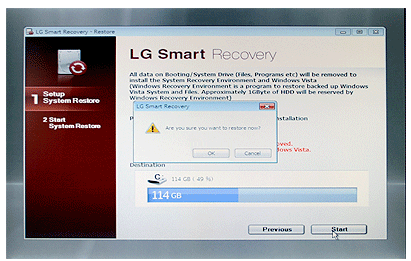New
#41
Deleteing 2 OEM parition and format HELP!
-
-
New #42
Look in your user's manual for the PC.
The smallest one probably contains boot files. If you delete it, your PC will not boot.
The larger one is probably a recovery partition. If so, it would do the same thing that you hope the CDs will do--restore you to factory specifications. But you have to confirm that.
You might be able to see what is on them by using a Partition Wizard boot disc, but that might be beyond your ability.
Leave them alone when in doubt.
Consult your documentation.
-
New #43
Founded
my main drive C: says it has boot? Active boot and system for C:
-
-
New #45
-
New #46
It looks like you have an LG PC, with the boot files on C.
You appear to have 2 small partitions labeled "recovery", in addition to C.
Those 2 partitions should be able to restore your PC to factory specs, just like you hope the CDs will. I would not delete those 2 small partitions until you attempt a restore with the CDs.
If the CD restore is successful, you should keep the CDs, but could then delete the recovery partitions when you do a clean install.
If the CD restore is NOT successful, I would NOT delete those 2 small partitions.
-
New #47
-
New #48
-
-
New #50
Related Discussions


 Quote
Quote