New
#1
Partition not showing up after crash.
About two weeks ago I was having problems with my hard drive so I decided to create a new partition to install Windows on (I was having problems installing it from the disk for some reason). When I was creating that partition something caused my computer to crash and it took the amount I created for the partition with it (~350gb if Im not mistaken).
Well now I am coming here for help. I have no clue what to do. It shows my hdd as only having 581gb in My Computer but in Disk Management it knows it has 931gb. It does not, however, show the other partition. I have attached pictures in case you all are curious. I would really appreciate the help.
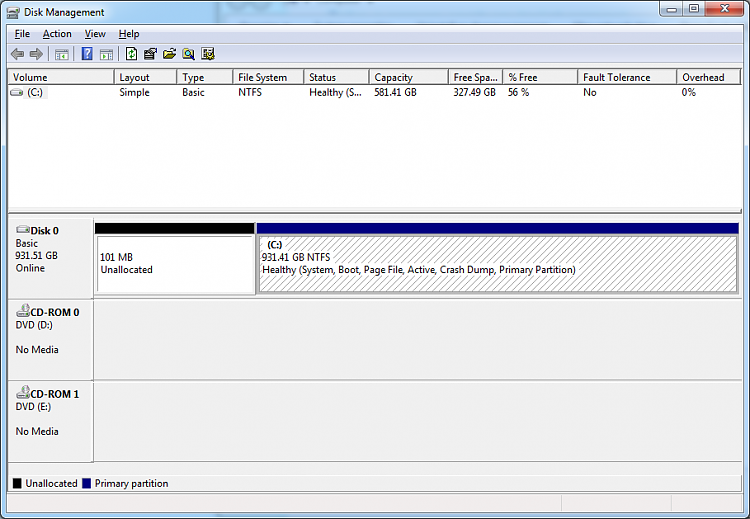
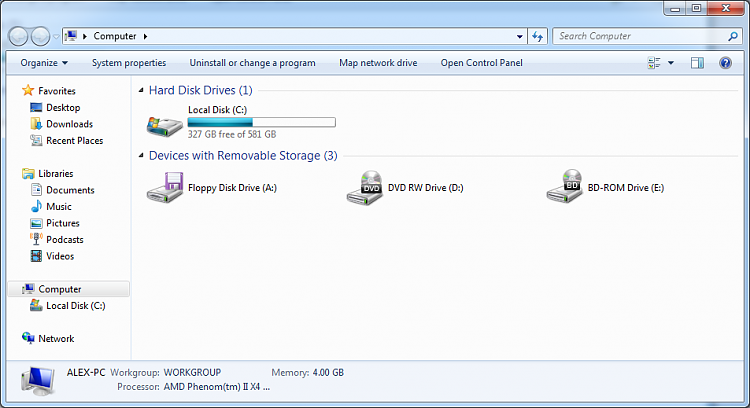


 Quote
Quote