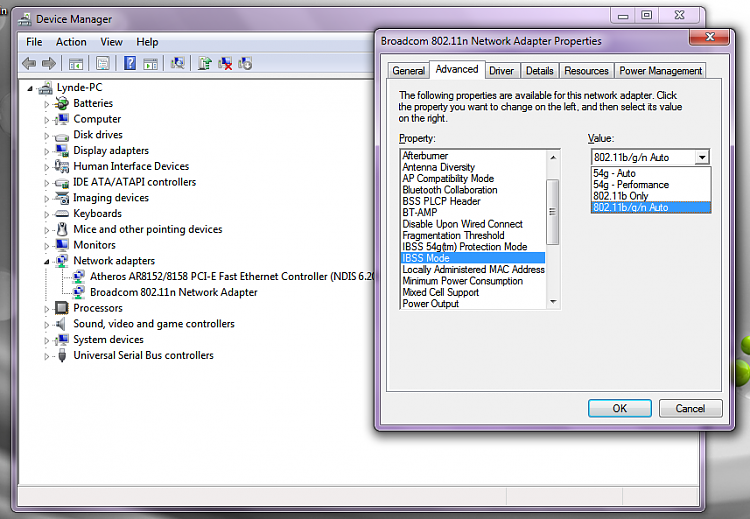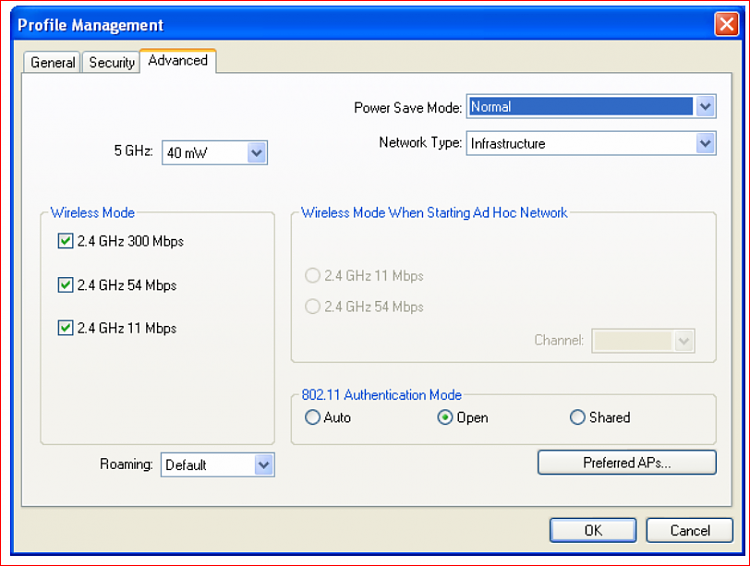New
#1
How to change 802.11b to 802.11n?
Hi. I just bought a new wireless adapter. It's CANYON CNP-WF511N2 Wireless N PCI Adapter. I put it in my computer and it works but in settings I can see that it's 802.11b. I want it to be 802.11n because it's faster. I've been searching for a whole day but I haven't found anything... Does any one of you guys have any idea what's wrong?
Thanks for your help!


 Quote
Quote ). I just want to find how to change it. By the way, thanks for replying so fast :)
). I just want to find how to change it. By the way, thanks for replying so fast :)