New
#1
Separating OS from data files HELP
So i'm trying to upgrade my OS to Windows 7 Ultimate and after doing a bit of research, it seems I have to separate my OS files from my data and program files. Now i've already partitioned my hard drive into 2 separate disks/drives but the only problem is, i have no idea which files i should move to the new drive in order to separate my OS files from the others. Can anyone help me out?
I've attached a screen shot of my C drive if anyone can point out which files i need to transfer
Cheers :)


 Quote
Quote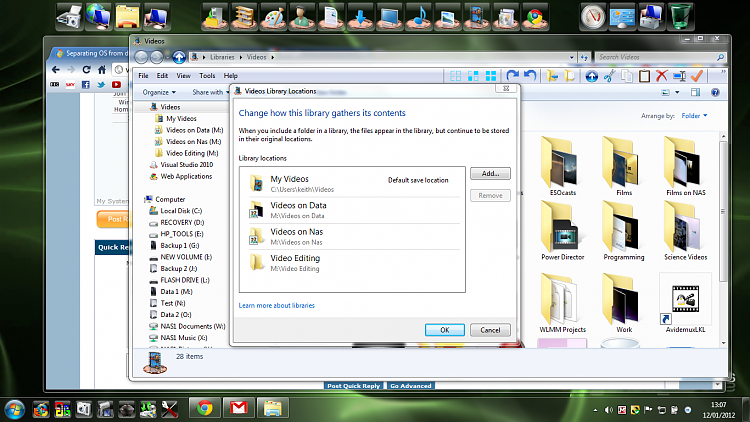
 just one problem because i had to create a new user, i now have no documents or anything as my data files are saved to the partitioned drive/disk so how do i move my data files to the new account?
just one problem because i had to create a new user, i now have no documents or anything as my data files are saved to the partitioned drive/disk so how do i move my data files to the new account?