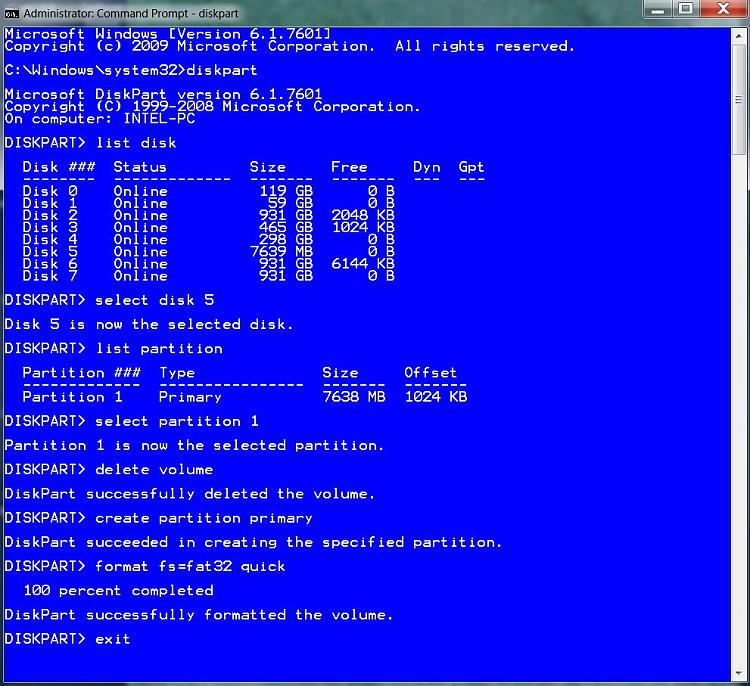Hello,
I was following the whole discussion because I have the same issue with my USB Flash Disk.
I would like to reply to the last advice from essenbe.
It is not working for me.

Hi.
I had the same problem, and I was giving up, until I made something different. Don't know if this will work for all the cases, but I leave what I did here in case someone can do it.
The problem of this method is that you need a Linux machine, not virtualized. I have dual boot for my job. Maybe can download and boot from a live version of Fedora (Fedora). I am assumig you have root privileges, if not, use "sudo fdisk ...".
1. Find out the name of your flash drive in Linux executing:
Getting something like this:
Code:
Disk /dev/sda: 931,51 GiB, 1000204886016 bytes, 1953525168 sectors
Disk model: WDC WDS100T2B0B
Units: sectors of 1 * 512 = 512 bytes
Sector size (logical/physical): 512 bytes / 512 bytes
I/O size (minimum/optimal): 512 bytes / 512 bytes
Disklabel type: gpt
Disk identifier: 316CB1C5-EC81-404E-BC51-AF036B549ED0
Device Start End Sectors Size Type
/dev/sda1 2048 411647 409600 200M EFI System
/dev/sda2 411648 2508799 2097152 1G Linux filesystem
/dev/sda3 2508800 1290823679 1288314880 614,3G Microsoft basic data
/dev/sda4 1290823680 1290856447 32768 16M Microsoft reserved
/dev/sda5 1290856448 1604347903 313491456 149,5G Microsoft basic data
/dev/sda6 1604347904 1605394431 1046528 511M Windows recovery environment
/dev/sda7 1605396480 1815111679 209715200 100G Linux filesystem
/dev/sda8 1815111680 1919969279 104857600 50G Linux filesystem
/dev/sda9 1919969280 1953523711 33554432 16G Linux swap
Disk /dev/zram0: 8 GiB, 8589934592 bytes, 2097152 sectors
Units: sectors of 1 * 4096 = 4096 bytes
Sector size (logical/physical): 4096 bytes / 4096 bytes
I/O size (minimum/optimal): 4096 bytes / 4096 bytes
Disk /dev/sdb: 57,3 GiB, 61530439680 bytes, 120176640 sectors
Disk model: SanDisk 3.2Gen1
Units: sectors of 1 * 512 = 512 bytes
Sector size (logical/physical): 512 bytes / 512 bytes
I/O size (minimum/optimal): 512 bytes / 512 bytes
Disklabel type: mbr
Disk identifier: 51B5CA6C-93DE-8848-A970-8AF810F03F0E
Device Start End Sectors Size Type
/dev/sdb1 2048 120176606 120174559 57,3G Microsoft basic data
For the size, my device is "/dev/sdb" and the partition I can't use is "/dev/sdb1". I tried the same things than was instructed with DISKPART in DISKPART itself and Linux fdisk, but didn't work, so I tried something that can't be done in DISKPART.
2. Open the device with fdisk:
3. List the options with "m" + Enter (in case you have another version or options):
Code:
Help:
GPT
M enter protective/hybrid MBR
Generic
d delete a partition
F list free unpartitioned space
l list known partition types
n add a new partition
p print the partition table
t change a partition type
v verify the partition table
i print information about a partition
Misc
m print this menu
x extra functionality (experts only)
Script
I load disk layout from sfdisk script file
O dump disk layout to sfdisk script file
Save & Exit
w write table to disk and exit
q quit without saving changes
Create a new label
g create a new empty GPT partition table
G create a new empty SGI (IRIX) partition table
o create a new empty DOS partition table
s create a new empty Sun partition table
Command (m for help):
4. Since my drive was MBR, tried with GPT partition model, write "g" + Enter.
Code:
Command (m for help): g
Created a new GPT disklabel (GUID: EC8851FA-79F5-ED44-807A-E5501ED7099D).
Command (m for help):
5. Create a new partition, write "n" + Enter (just Enter to the questions, will make everything by default):
Code:
Command (m for help): n
Partition number (1-128, default 1):
First sector (2048-120176606, default 2048):
Last sector, +/-sectors or +/-size{K,M,G,T,P} (2048-120176606, default 120176606):
Created a new partition 1 of type 'Linux filesystem' and of size 57,3 GiB.
Command (m for help):
6. Change partition signature to something Windows can understand, write "t" + Enter:
Code:
Command (m for help): t
Selected partition 1
Partition type or alias (type L to list all): 11
Changed type of partition 'Linux filesystem' to 'Microsoft basic data'.
Command (m for help):
7. Finally write all the changes to your flash drive, write "w" + Enter.
In my case, I could reboot to Windows and format the drive withour any problem.
Hope this works for some else with the same problem... if it the flash drive is new, well, you can RMA it.


 Quote
Quote