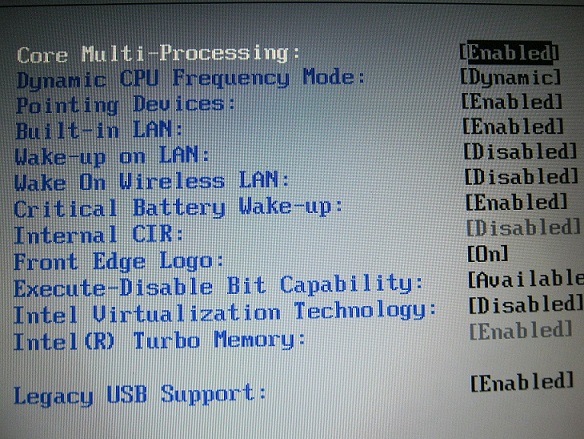New
#1
Tosh A2OO reboots when both battery and PSU plugged in
Hey folks.
So I am looking for second and third opinions on what may be wrong with my
old Toshiba Satellite A2OO. The problem that I have is that when I plug in the PSU with the battery in the machine wants to shut down and restart.
I have just received shipment of a new compatible battery from Hong Kong believing the old battery to be the problem. The battery is definitely compatible and yet the problem persists. In fact the computer works fine on the new battery. I can connect the PSU while the machine is not powered up and the battery will charge to full, however if the machine IS powered on battery and then the PSU connected, the battery charge indicator shows that it is charging but then stops and the machine shuts down and restarts soon after (this happens in a loop).
I have tried the following:
1) Run the laptop only on battery (machine works fine)
2) Plugged in PSU while machine is running on battery (shutdown occurs)
3) Plugged in PSU with battery in before boot (shutdown and restart occurs)
4) Charged battery using PSU with machine powered down (successful battery charge)
5) Removed battery and powered on the machine with PSU ONLY (causes shutdowns and restarts)
6) Changed all power plan settings to the same for power as the battery (saw that this worked for someone elsewhere but no change for myself) and tried resetting all plans to default settings
7) Checked that I have the latest BIOS (affirmative)
This has been a well documented issue for older Toshiba models and I also found information about not using Bluetooth and Upek fingerprint utilities due to Wireless interference and other, but this to has caused no change. I am unable to find a definitive answer to the problem as fixes, or lack thereof seem to be different in each case.
IMO from what I have explained:
1) The battery is fine (the issue occured prior to replacement battery also)
2) The power supply is OK as it will charge the battery if the machine is not powered up
3) It is not an overheating issue as I have opened the laptop and cleaned the cooling system and re-applied thermal paste (problem was occuring prior to this and the machine is reassembled correctly)
I have come to the conclusion that this is more than likely a mainboard issue
ie: power regulation (bad regulator chip?)/ faulty capcitor losing charge and dropping current to the rest of the mobo/ bad capacitor/ bad resistor/ bad diode/ bad BGA chip.
If this is in fact the case then my dear old Tosh A200 is bound for ebay in parts (guess I could get a few dollars for wireless card etc etc).
In the meantime I am going to try to get a hold of a compatible PSU to fully eliminate that as a possibility. I am wondering though if the PSU would still charge the machine when powered down but may have a slight fault (ie: wiring?) which may cause shutdown/restarts when powered on?
Any ideas and/or second opinions appreciated
Thanks in advance.
Note: Also saw that Toshiba power management software can be a cause but I dont have this installed. This machine used to have Vista Ultimate (32 bit) factory installed. I have now got it running (sort of) a dual boot Windows 7 Pro 32 bit / Vista Ultimate 32 bit. Memtest has passed as has hard drive testing. Machine has 2Gig RAM and Intel Centrino Core 2 Duo.


 Quote
Quote )
)