New
#11
Of course a disk management screenshot will help - it has already been asked for.
My advice still stands.
Of course a disk management screenshot will help - it has already been asked for.
My advice still stands.
Hope these pics help, if you would like any other pics please ask
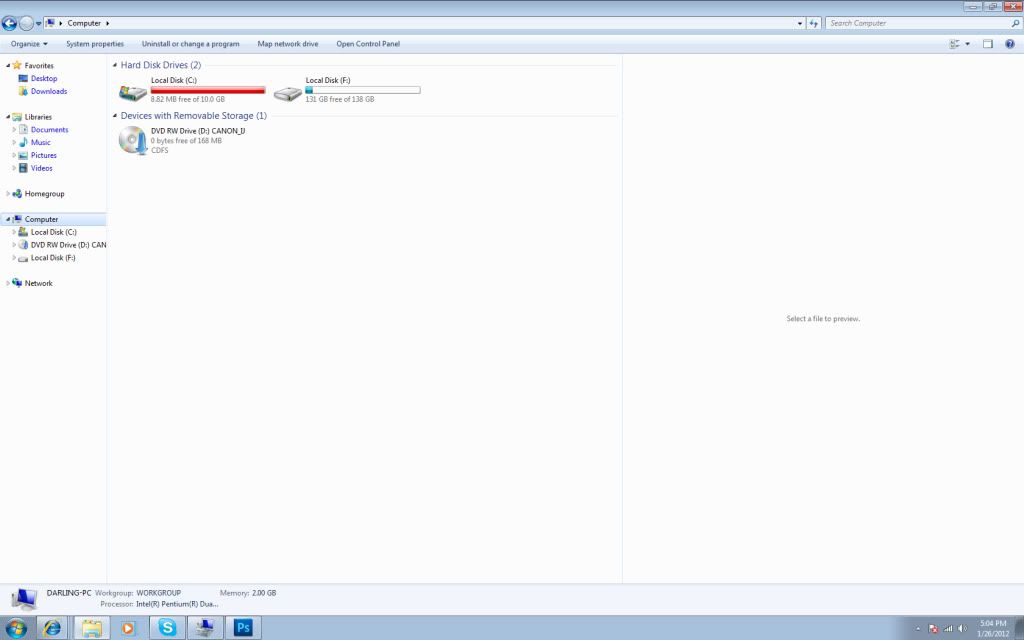
I would like other opinions thos so i dont end up ruining my comp
Given the small size of your HDD if you are not planning to upgrade the drive I would restrict the OS partition to 60GB.
BUT you have your pagefile on F: and it is also System active meaning you have boot files on F: which will need to be transferred to C:. So I would have the pagefile on C: and have it as System active, Boot.
Upgrading the HDD to a larger one at some stage is worth considering.
Just seen your last post OP - my advice is over.
is anybody thats experienced willing to teamveiwer me? its a screen sharing program
Your F drive is marked system, active, and page file.
You need to get those system files moved onto C and you need to mark C as the active drive.
Don't delete F until you do that.