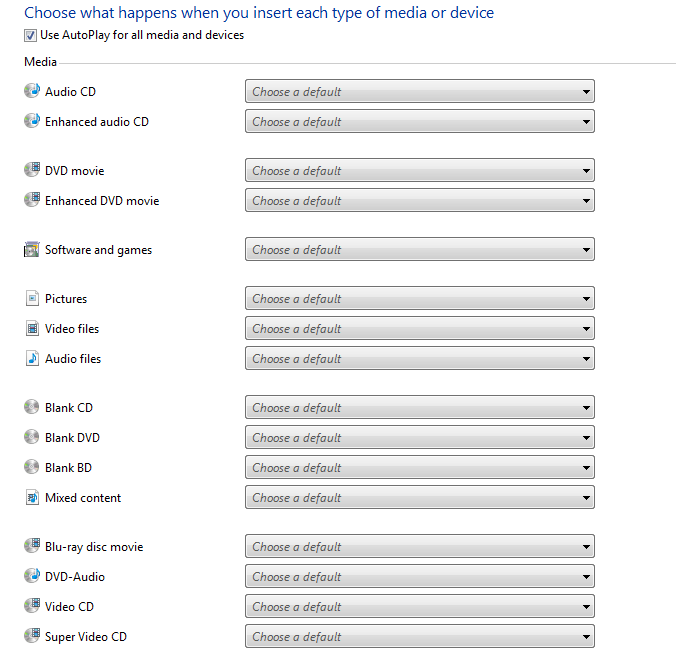New
#1
Can NOT autoplay when SD card inserted
Hello,
I installed a clean copy of Windows 7 Ultimate on to my laptop and when an SD Card is inserted, it is accessible through My Computer, however the autoplay does not automatically appear. When I right-click on the drive the autoplay function does not appear in the menu either.
I want to stress the following:
-I have already verified the settings for autoplay in the control panel
-I have checked the settings in Gpedit.msc
-I have checked the registry settings.. forgive me, I'm using a different computer, but under HKLM and HKCU there are supposed to be "Explorer" sections which include settings such as "NoDriveTypeAutoRun" but theses do not exist at all.
I'm curious as to what could have happened! Is there any way to manually reinstall the autoplay function, or does anybody know any alternatives to the autoplay function for automatically importing photos?
Thanks very much
Adam


 Quote
Quote