New
#1181
Acc. time and 4K are the most important nums for the OS. Your nums are 'average' but will outperform a spinning disk many times.
Acc. time and 4K are the most important nums for the OS. Your nums are 'average' but will outperform a spinning disk many times.
Due to a little lottery luck, I got a Samsung 840 Pro, 256GB SSD. The Magician software certainly mucked up my carefully adjusted power options and re-enabled hibernation. It took me a bit to figure out how to change it all so it stays where I want it. It works rather nice, reboot times went to over 90 seconds a few time, not has settled to 41-42. The old Crucial M4 128GB reboot time was always over 55 seconds, sometimes 61-62.
After the grizzling, here's the poop on it. Not following my own advice, I just restored an image from the old M4 drive.
For Wolfgang..
(Did you install your Vector yet?)
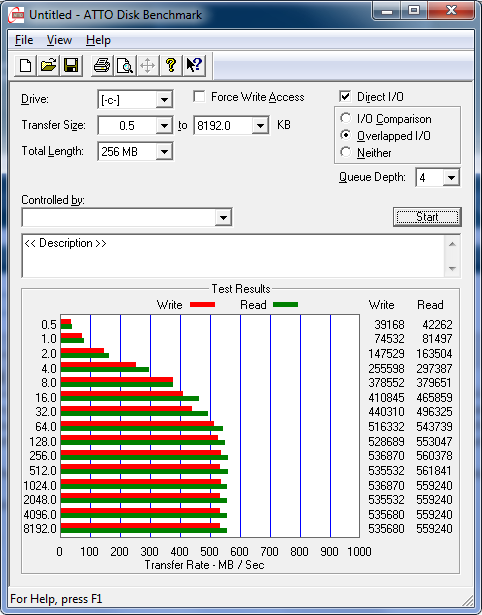
That looks great Gary, real nice speeds and score and a good improvement on boot times too.
Gary, there must have been a problem with your M4. My 60GB M4 boots in 17 seconds and change. Here is the event 100 data.
I think so too Wolfgang and I'm going to see about an RMA for it. The reboot times always have been in the 50-60 second range since new. I think it may be because I have the OS and programs on SSD and Users on a HDD. I have never seen a reboot under 40 seconds.
I wonder, those of you who have seem reboots in the sub 30 second range, is you entire system on the SSD?
I have this configuration on all my systems because I am cheap and work with small 60GB SSDs. Just today I installed my first 120GB Vector on this older Dell system.I think it may be because I have the OS and programs on SSD and Users on a HDD.
Your story sounds like the bootmgr was on the HDD - is that a possibility.