New
#371
Show us your SSD performance 2
-
-
-
New #373
mjf
Have you tried a secure erase on your drive or equivalent cleaning of the m4?
Parted Magic is one I have used to do this. I know there are others.
Then use your Macrium or equivalent to reimage the drive.
Of course Acronis or some of the Paragon software will do both possibly.
I don't know what you use in software for imaging.
On xtremeforums where they are testing the SSD's if one of them slows significantly that GC/TRIM will not restore an SE/wipe often results in speeds returning to normal.
Just a thought if you have not tried yet.
Mike
-
New #374
Yes Mike,
I have use used Partition Magic a couple of times now to do a secure erase and then reimaged. The result has been no gains. I have also used this trim tool
SSD Tool - free space trimmer - Crucial Community
This is a curly one.
Michael.
-
-
New #376
Gary
No coffee yet and your asking questions.
Maybe I wasn't entirely accurate.
TRIM does erase/reset it.
Aligns the 0/1's so it can be written anew.
I was trying to keep it simple.
I feel like a first grade math teacher trying to decipher Sheldon. (Big Bang Theory)
I'm doing the best I can. LOL
-
-
-
-
Related Discussions


 Quote
Quote

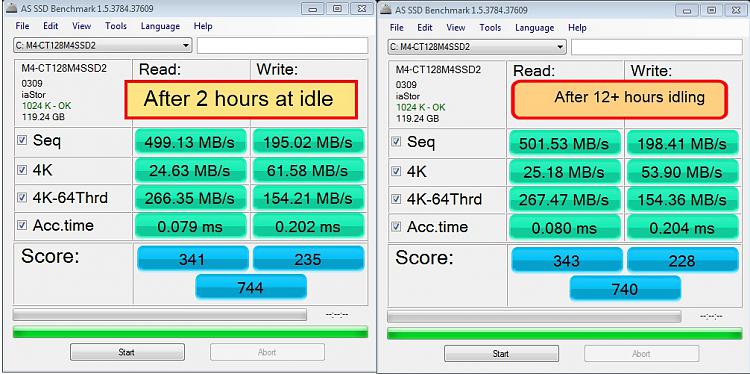

 4K is doing 25.18Mb/s and great access times.
4K is doing 25.18Mb/s and great access times.

