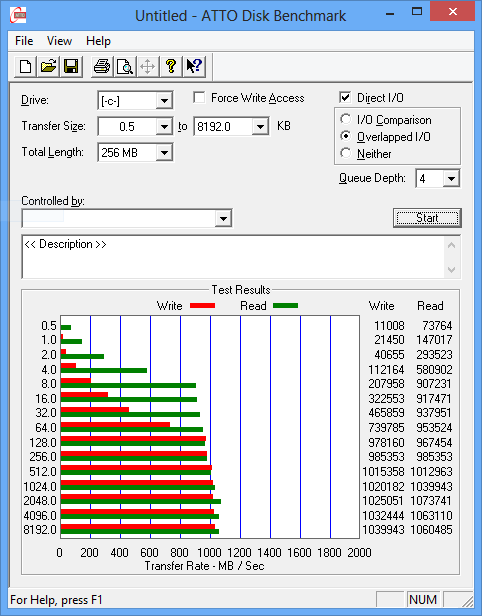New
#861
Show us your SSD performance 2
-
-
New #862
I looked, there are a 100 or so lines of times. If it's the front data list I have something wrong with my SSD. Still 30+ seconds.
If it's the front data list I have something wrong with my SSD. Still 30+ seconds.
-
-
New #864
Mine also. Same event 100. I have a Crucial M4 - I think Steve has the same. Maybe you have 31 sec because of a different SSD and system. My laptop with an OCZ Vertex is 29 to 35 sec which is strange in itself. I wonder why the times vary.
-
New #865
Guy, those look like a good and speedy set.
Wolfgang I also have a m4 128GB SSD.
Also Crucial released a new firmware a few weeks ago, 040H. http://forum.crucial.com/t5/Solid-St...ow/td-p/114274
-
New #866
Thanks Gary. I must say that I wasn't expecting to break the 1000MB/s barrier for either Read or Write, never mind both.
-
-
New #868
Gary, my boot time is between 22-26 seconds according to this, and I believe it is because we may have some drivers that slow down the restart process such as a third party SATA driver and USB 3.0 driver. I know for a fact my ASMedia drivers slow things down. Just a thought, might not have anything to do with it.
-
New #869
The system seems far more responsive, although I haven't installed any apps yet as I've only just done the installs. As I'm doing this from Windows 8 (just happens to be the one I've got updated, the others will have to wait till another time), I'll install Office 2013 and see what happens. Back shortly.
-
New #870
You may be correct Kelly, long ago I did a boot trace that Cluberti said a USB, something, was taking a long time to load. Well long as in 8-10 seconds. I do have Asmedia USB 3 and I think Steve may too.
Related Discussions

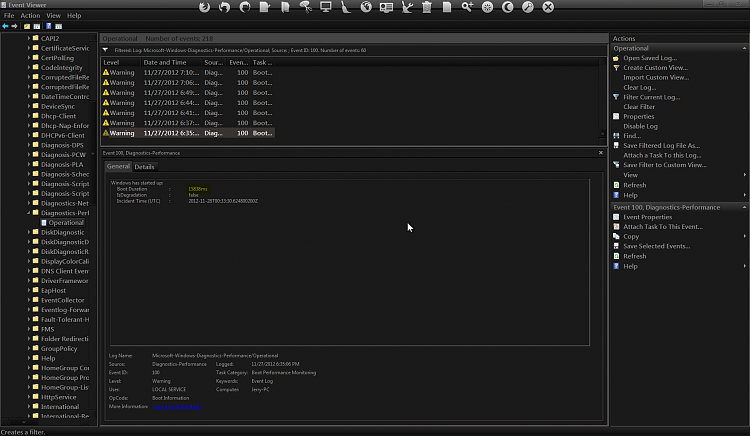

 Quote
Quote