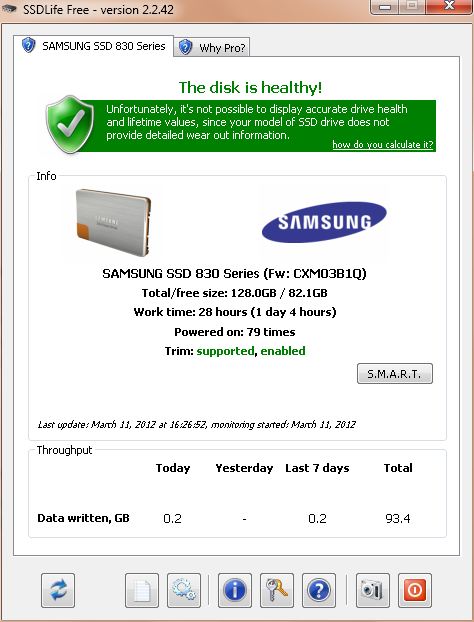New
#41
I believe it's post #3 and #4 in this thread
And I believe once in RAID AHCI is automatically changed, not sure as I didn't check it before but it is now lolCode:https://www.sevenforums.com/tutorials/70822-ssd-tweaks-optimizations-windows-7-a.html?filter[2]=Performance%20Maintenance


 Quote
Quote


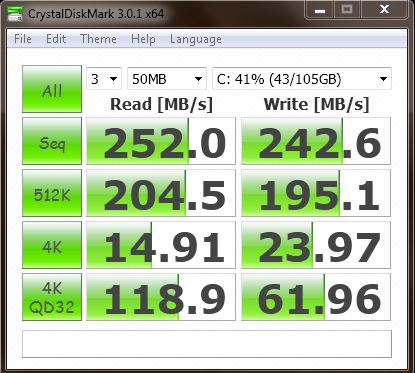
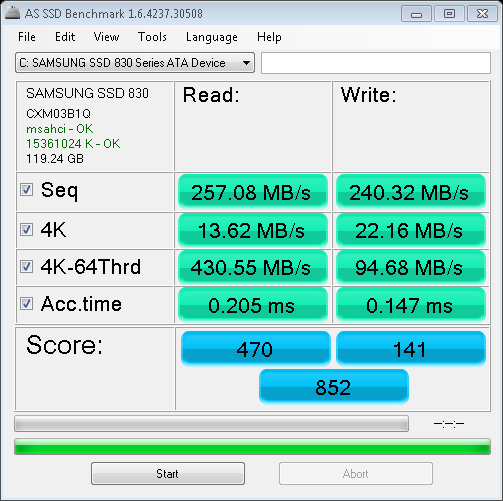


 ) , it should work.
) , it should work.