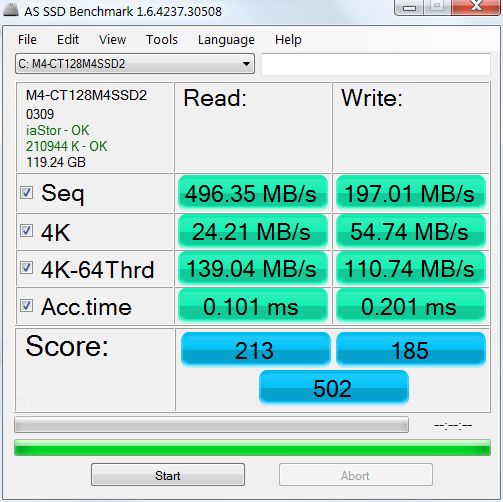New
#51
I thought I'd post this and see if anyone else has the problems I am having with my 128GB M4 (a few people on the Crucial forum have the same issue).
The problem is, after some time, the 64 thread 4k random reads and write performance drops precipitously. Nothiong can bring it back. Trim is enabled and I amd using the Intel RST drivers, I have tried about everything. Trim tools that issue Trim for the entire free space, and nothing helps. I get 64 thread random writes at about 00 MB/s, and reads at about 130. This is way below whta the drive achieves fresh.
The only thing that helps is a secure erase. So every once and a while I image the system, secure erase the SSD, and reinstall the image. After this I get very good results, see the attached image from right after my last refresh cycle yesterday. My 64 thread reads are at 289 MB/s and writes at 150 MB/s (latest Intel RST).
Anybody else here with an m4 seeing this? I wrote to Crucial but they have not responded.
Cheers


 Quote
Quote