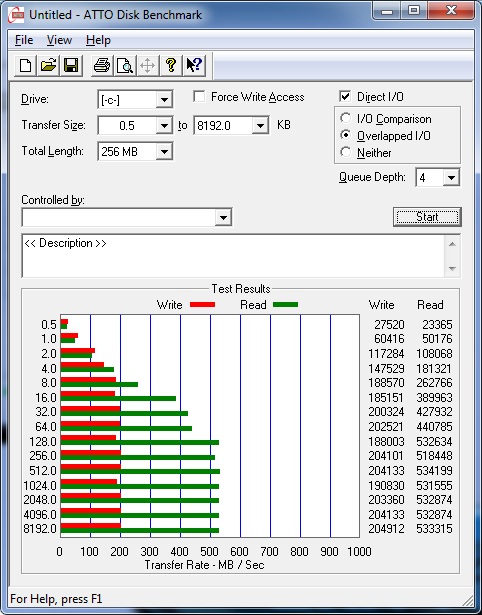New
#961
Or, depending on country of residence, get a Amazon Rewards Visa and rack up Amazon points. When I bought the Vector I had 9323 points or $93.23 USD so my Vector came out to be about ~$199 (orig. $269.99+tax). I put everything on the card, daily expenses, business expenses, etc so the points rack up pretty fast, especially if you make purchases on Amazon.


 Quote
Quote