New
#1051
Show us your SSD performance 2
-
-
New #1052
I can't wait until Handbrake starts supporting QuickSync.......you wanna talk about fast encoding.....that is FAST!
-
New #1053
Well here's the results of some unprofessional tests. The original file was a 299MB .mkv file and I used the High Profile pre-set in Handbrake to encode it to .mp4, which came out to 719MB with Cache OFF and 519MB with Cache ON, can't figure that out.
with Cache ON the operation was a mere 4 seconds faster. So, I see no real world advantage to using FancyCache.
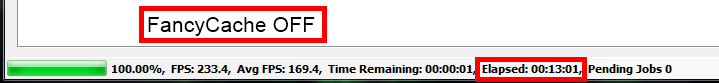

-
-
-
-
New #1057
that's to bad I was hoping for some performance increase.
Bottom line its not really worth doing for me at least.
-
-
New #1059
I did some file transfer tests and with a 3.7 GB video file and Fancy Cache took 3 seconds off the time it took to transfer it from my Lacie Raid 0 drive to a backup drive. I do not consider this a worthwhile increase in performance considering that Fancy Cache blue screen'd my Win 7 x64 desktop just hours later.

-
Related Discussions


 Quote
Quote