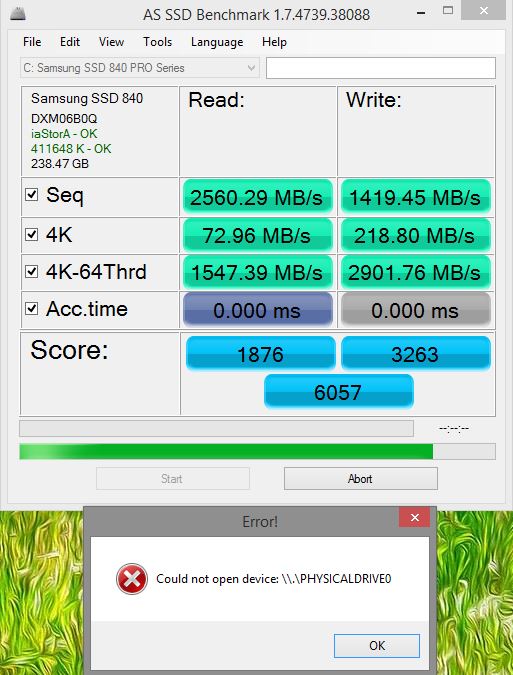New
#1681
The only thing I will point out is you are using the generic Microsoft SATA controller driver(msahci in the top left corner) and we have found that USUALLY the newer Intel Rapid Storage Technology driver works better. I say usually because sometimes it makes things worse.....most of the time it works great. I would at least look into it.
Here is a screen shot of what i'm dealing with , i went to the Asus website and i thought i downloaded a driver called rapid storage technology but after installing i get the below driver.
My computer is an Asus u56E win 7 sp1 64 bit/ i also have a Sandy bridge i 5 processor 2430M


 Quote
Quote