New
#11
Bios help
-
-
-
New #13
I could only try the first one with the power because i can't do anything else on the pc only turn it on or off, it doesn't do anything else. I inserted the installation disc but nothing happened just pure black. I took out the rams to see if it beeps and no beeps.Last edited by carlos7859; 13 Feb 2012 at 23:48.
-
New #14
I would remove the battery just in case its dead/shorted out. Leave one stick of RAM in but take the hard drive out just in case it has failed and is locking the system up. Unplug everything and anything external except the power pack and see what happens. If no change put the battery back in and unplug the power pack, they do fail sometimes, and try again. I think this happening on the reboot after doing windows updates is just a coincidence. Removing the hard drive will tell you one way or the other anyway. Just bad luck in my opinion.
-
New #15
Ok, i have no clue with the laptop!!! i opened her did everything even checked with a tester xD and i turned on and off for 1 hour and got 2 times into bios but it was a rush enter so i couldn't f2 but i left her on all night and i entered and loaded default! this is crazy! but when i shut down she does it again!! i noticed i need to overheat her to get on
but when i shut down she does it again!! i noticed i need to overheat her to get on  just block the vent for a while and turn her off and on and she works :/ the images talk by themselves! Does anyone know why she is doing this??? Thanks!
just block the vent for a while and turn her off and on and she works :/ the images talk by themselves! Does anyone know why she is doing this??? Thanks!

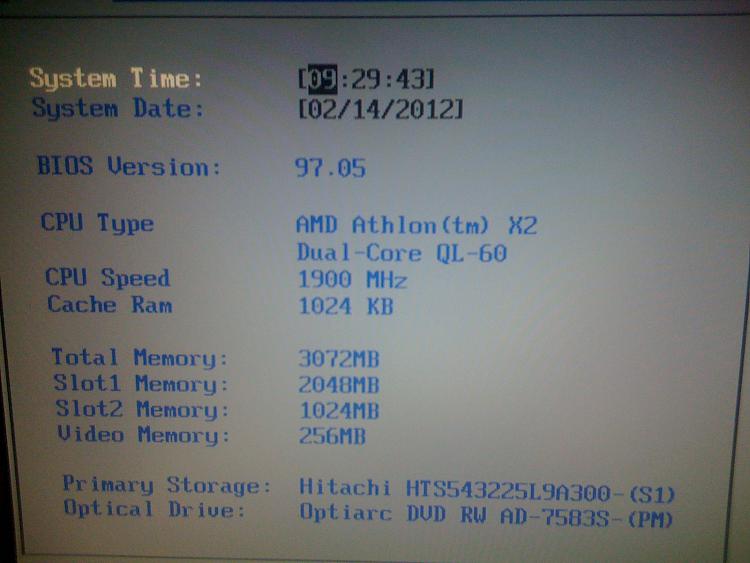
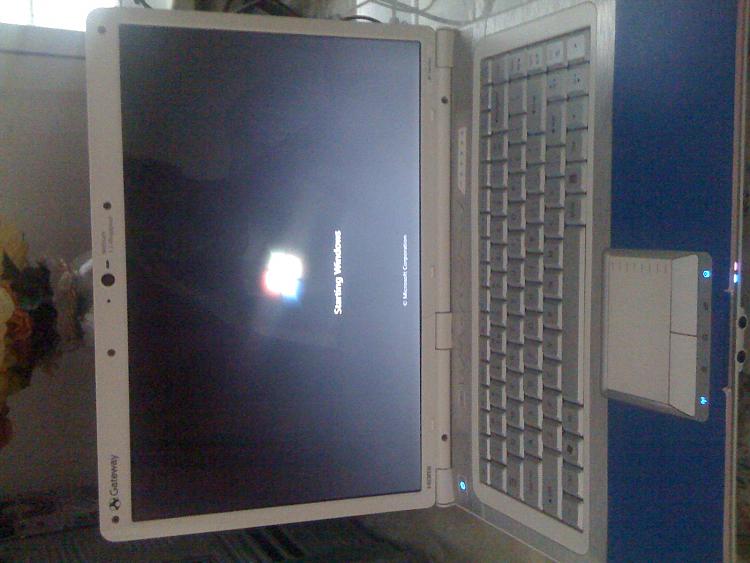

-
New #16
My guess, and it is only a guess, is there is a motherboard fault. Heat causes things to expand, so something is making a good connection when hot but a poor or no connection when cold. Maybe a poor solder joint on a component on the motherboard. If I'm right, you'd have to strip it down and go over it with a magnifying glass to find it. No easy feat even if you know what to look for. I'd try any and all recommendations any body else has to offer though before I'd commit to this diagnosis. It is just an educated guess on my part.
-
New #17
That is truly weird. Normally it is the other way around: it gets too hot and shuts down.
I like alpha's idea: take it apart and check it out. One WAG that occurred to me is that there is some large clump of dust, hair, or debris inside the laptop that is causing some kind of short circuit. You block the vent, it changes the air flow, and the clump moves.
-
-
New #19
Ok i'll open her and take a good look to see whats wrong, but i've been using her for some hours now and she's normal sometimes if i restart she turns on normal or sometimes do it again but all i do is cover the vents and she turns on lol! I'll be posting results at night time when it's easier for me and if i see something wrong i'll post pic Thanks guys!
-
New #20
Don't force it if it won't come apart. You may have to look for hidden screws under the rubber feet on the bottom. Keep track of where you remove the screws from. Sometimes some of them are of different lengths and bad things can happen if you mix them up and put a long screw where a short one is supposed to go. Sometimes they are even hidden under the stickers and labels. I highly recommend you search online for a service manual, it may save you some aggravation.
Related Discussions


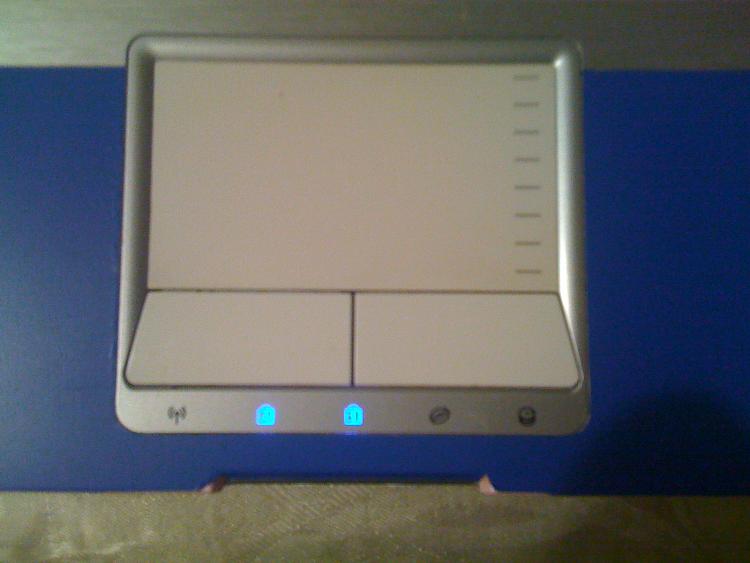



 Quote
Quote