New
#11
Ok Thanks i took a Quick look at ur ((Hack to Remove 100 MB System Reserved Partition When Installing Windows 7 )) TUT very Nice info i did not know i can do all of this thanks much,, I am Rocky so my Question is what is so useful about deleting this 100mb ??? thanks ,, The other thing is i clones my SSD to my HDD and every thing boots up smooth but know i Lost all my Drive letter on my HDD hhhhh


 Quote
Quote
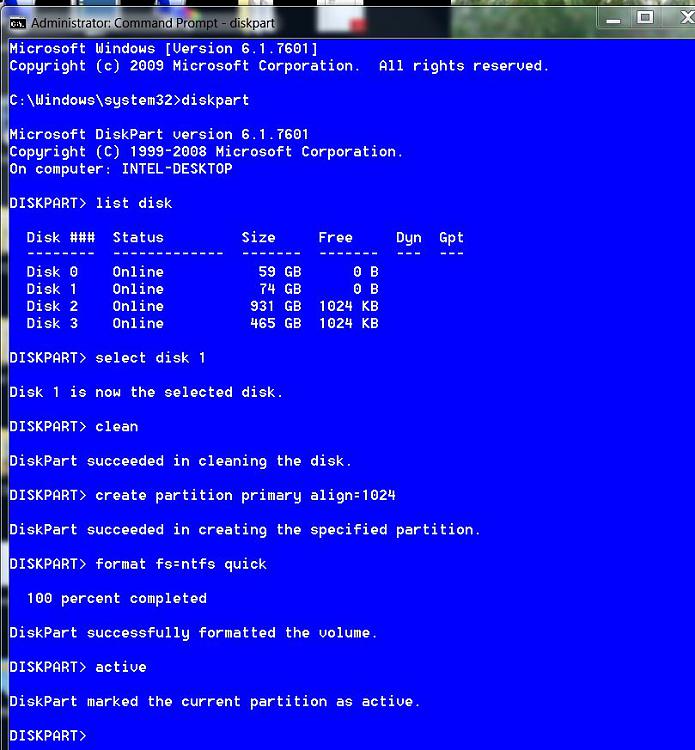
 what do u guys prefer Cloning or Imaging ???
what do u guys prefer Cloning or Imaging ???