New
#1
Unganged memory ??
Hello to all,
Today I upgraded my system with a used Phenom-II and 4 GB of memory. The seller told me something about if the memory slots were different colors that I had to split the original 4 GB and place them in like colors, I forget the term he used, maybe dual channel. Something about the ability of the memory to be used more efficiently. On my Gigabyte board the memory slots were all the same color. So I just put the 2 new chips in the last two slots. The screen and bios says something about ganged and unganged memory. It appears to be running unganged, either correctly or not. How would I know for sure? This is well beyond my experience level and I wanted to get my machine to run optimum.
Also I noted when running CPU-Z, what seem to be strange readings for the memory.
Could someone be able to decipher the meaning and explain it to me. It doesn't look good to me.
Thanks for any and all assistance!
Glenn

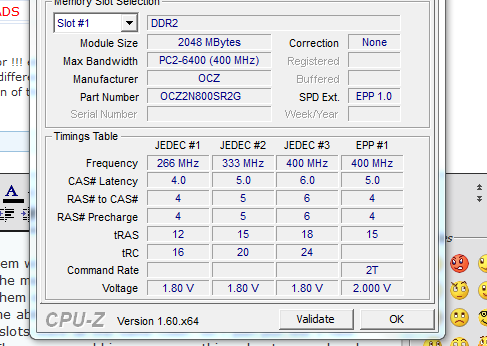

 Quote
Quote