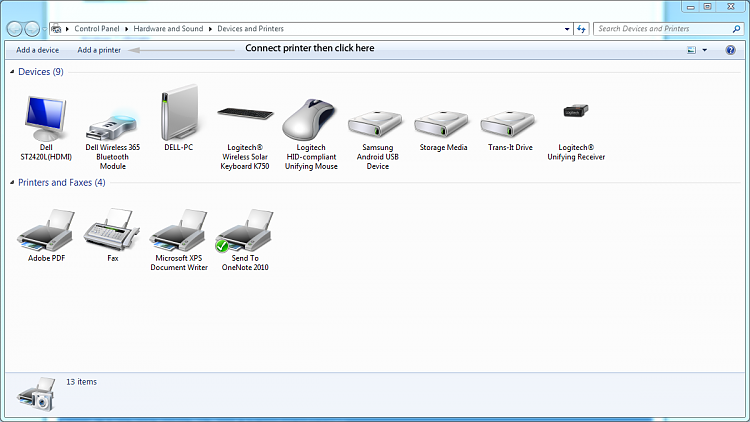New
#11
It's explained in the link I sent you. I know not everyone is a computer expert, but a lot of these steps are ones a typical user would know to take...like using Google or going to the manufacturer's website. They are designed for everyone's use...not just experts.
You plug the printer in to your computer. It may automatically detect and load drivers for you. If not, while the printer is connected and powered on, run Windows Update, or the "Add Printer" wizard from Devices & Printers.


 Quote
Quote