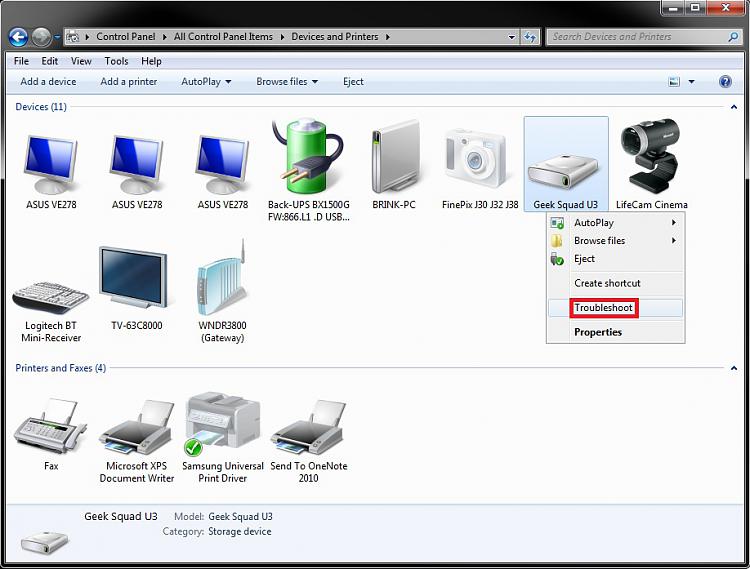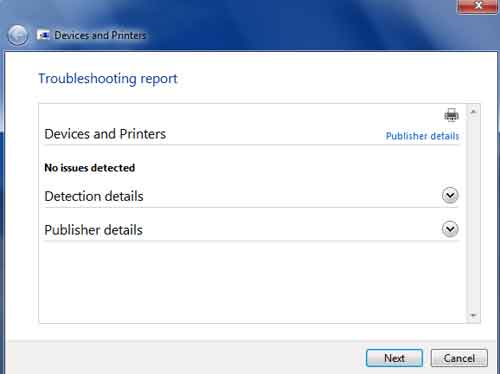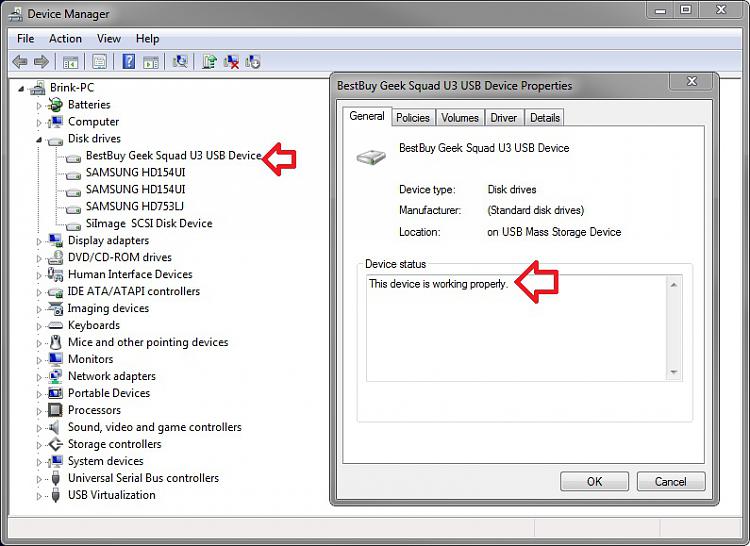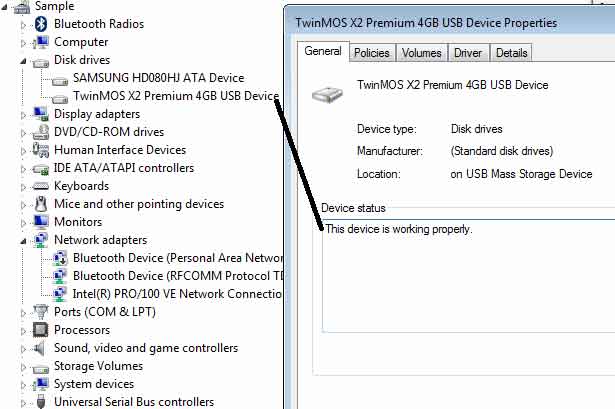New
#1
Twinmos Pendrive not detected-win 7
I have a Twinmos X2 Premium 4GB Pendrive. It works fine on XP. But Win 7 canít detect it. When I insert it, Windows shows notification in taskbar without Drive letter or name. I added some screenshot below.
My Computer
Taskbar notification
Device Manager
Disk Management




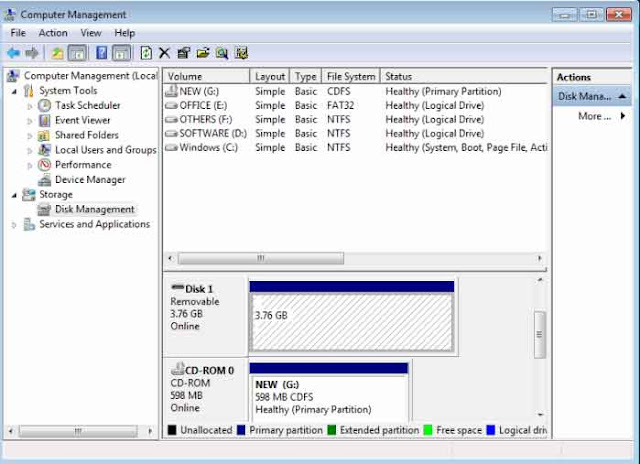

 Quote
Quote