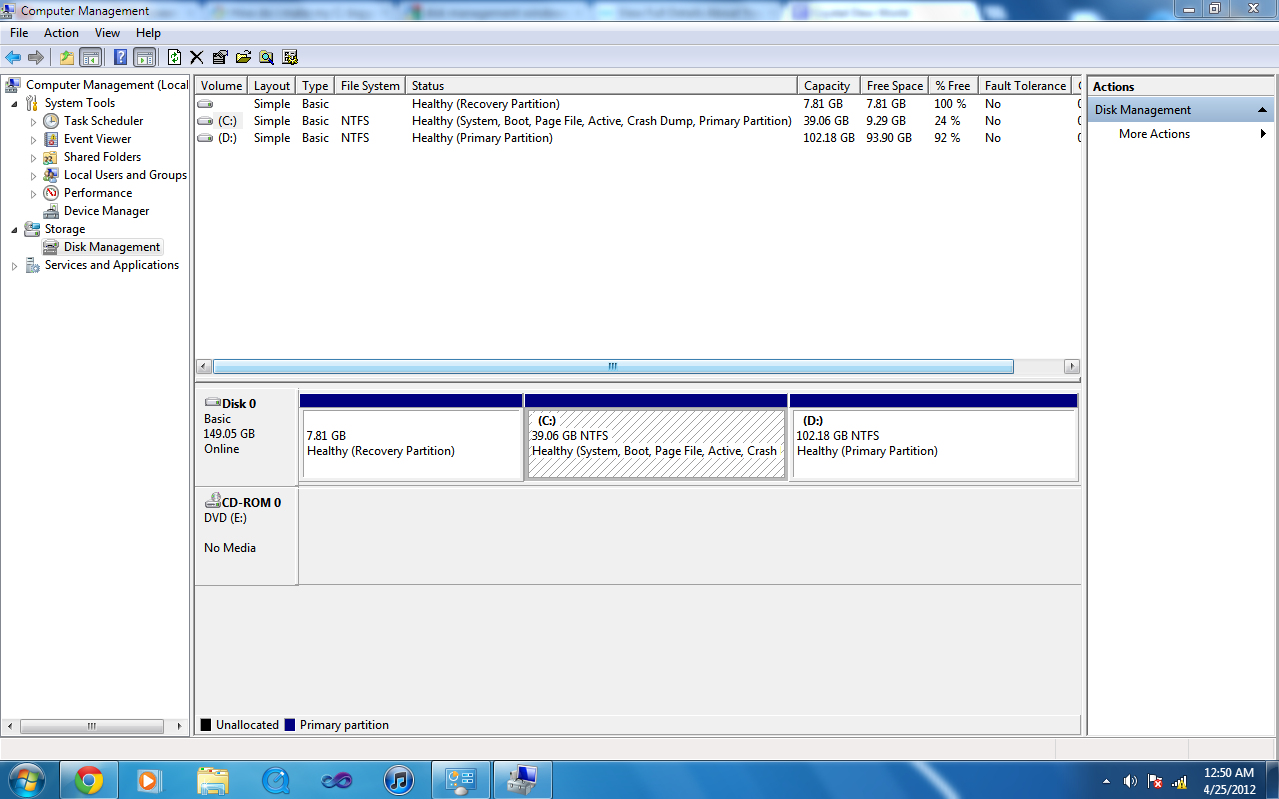New
#1
How do i make my C: bigger by taking some space from D:
Title says it all.
But i saw some on websites that they use partition manager
But i don't know what will happen if i defrag my system ( Yeah, i'm a noob)
So if someone out there would take their time just to help me will be most appreciated.
But if you have another method, would be happy to know.
And one thing. Please don't make your explanation a little complicated. Cos' as i said, i'm a noob
Thanks.


 Quote
Quote