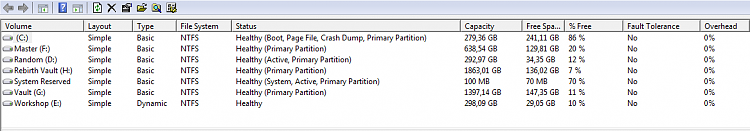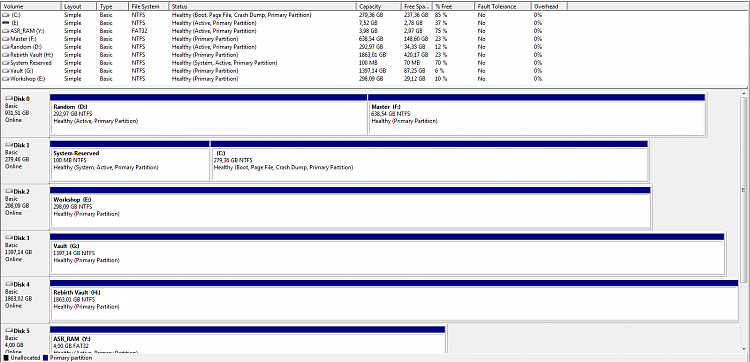New
#21
carry out following. Please use this procedure. Please use the link given for uploading.
HOW TO POST A SNAPSHOT OF DISK MANAGEMENT DISPLAY
Run disk management:
WIN | type DISKMGMT.MSC | ENTER
WIN=key with Microsoft logo on top.
Maximize the output of Disk Management:
ALT-Spacebar key combo | X key (selects Maximize) |
Drag the field separators (such as between Status and Capacity) to show entire field.
Make a snapshot:
WIN | type SNIPPING | ENTER | New
Drag the cursor around the area you want to snip.
File | Save as | select save location and name | Save
Post the snapshot:
Post a File or Screenshot in Seven Forums


 Quote
Quote