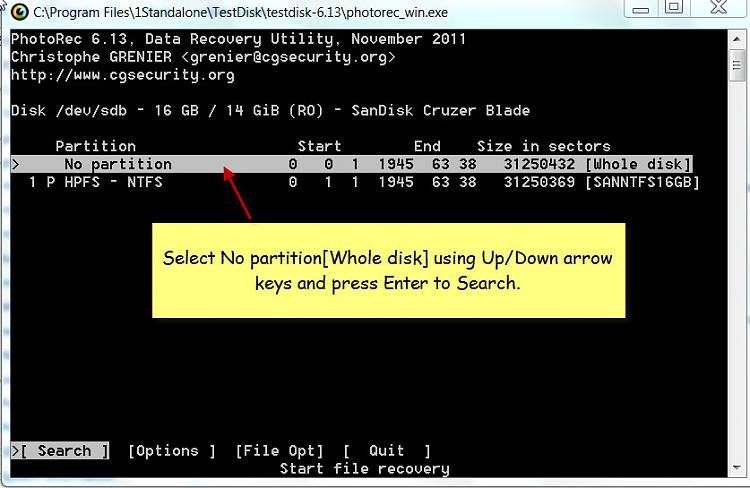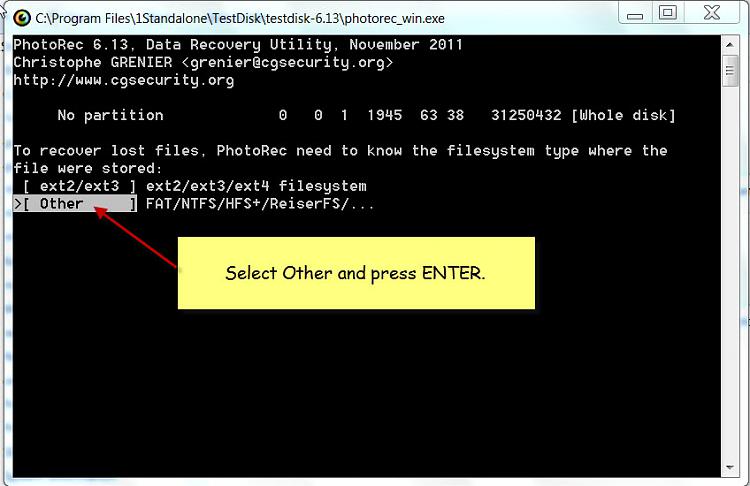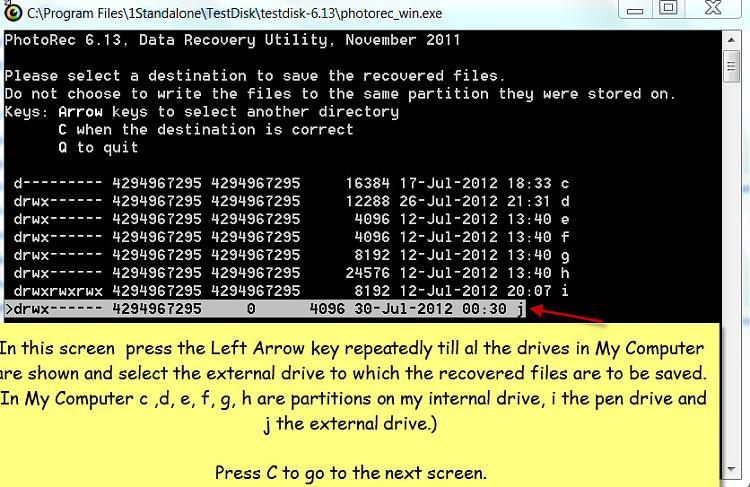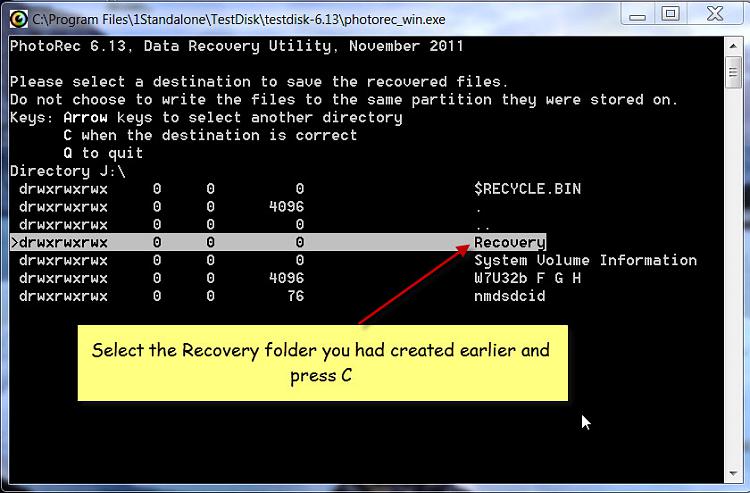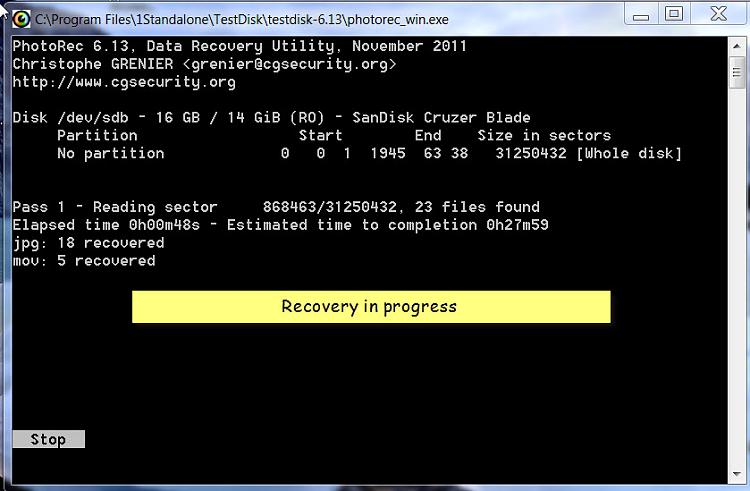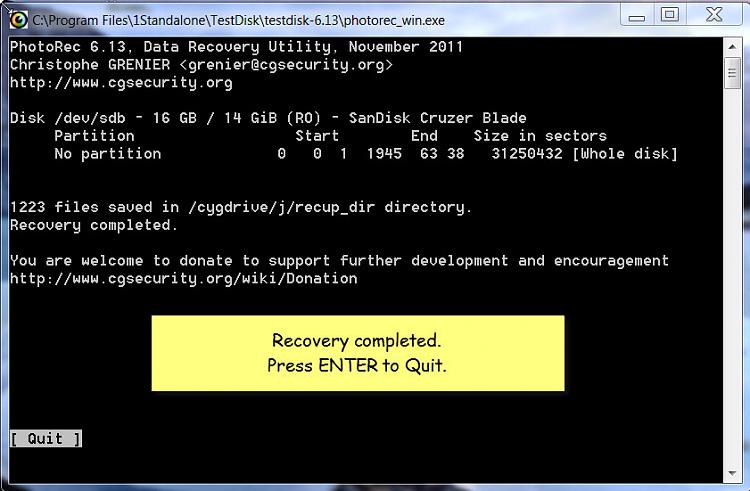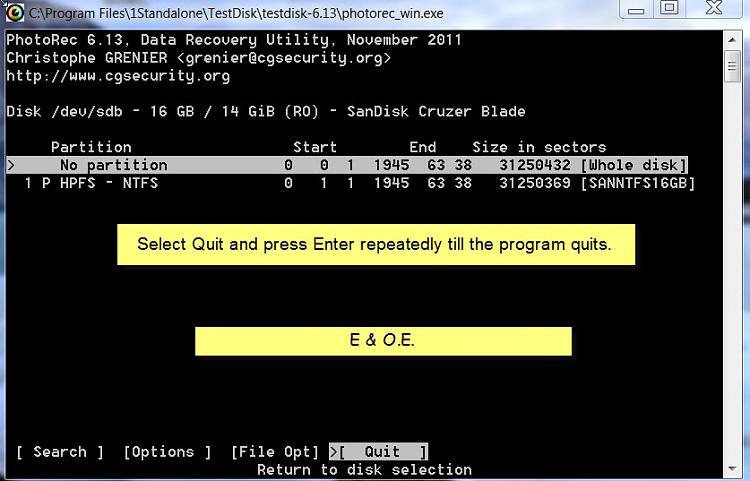New
#1
CANT access Usb Flash Drive
Hi
If someone could help me would be very appreciated.
My usb flash drive was working without problems until today.
(I dont know if the problem can be caused by the laptop that run out of battery.)
So now when i enter My computer it loads a while, and when (if) drive letter appiers i can rightclick the drive and chose to open it gives message : Please insert driver
I tried to chkdsk and it will give me message that: cant open volym for directaccesss.
Now i also tried to see in prog GetDataBack for fat, and it wont find the drive letter.
i used another prog as well wich gave me the following error: File or device error: the parameter is incorrect.
so i think the drive lost its formatting. can i get the data back that was stored on it? Now when i rightclick the driver in properties there is 0 bytes in free space, 0 bytes used.
I have done somehting similiar before but it was a usb hd not a usb stick.
This one is a verbatim Store n go
Pls help me to get back the data.


 Quote
Quote