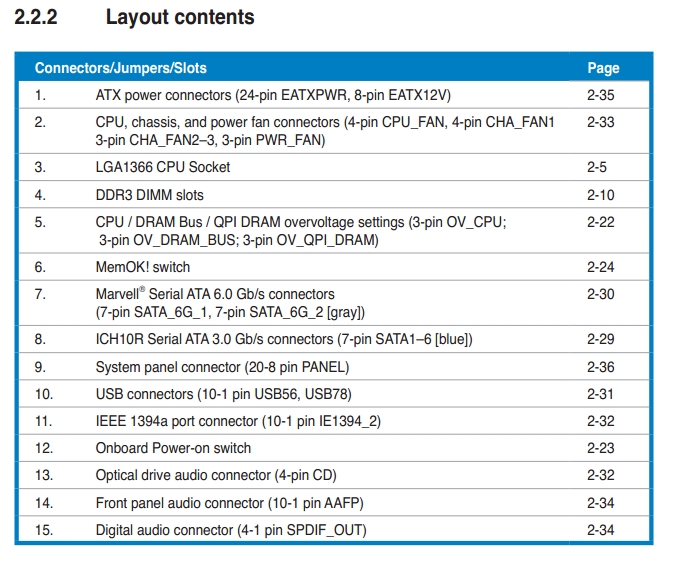New
#1
The driver detected a controller error on \Device\Ide\IdePort7.
Hi.
does anyone know which possible HDD this could be or how I would find out which drive is connected to IdePort7?
Everything is SATA and I have:
1xSSD
2x2TB HDD as RAID0
1x3TB HDD
1x500GB HDD
The driver detected a controller error on \Device\Ide\IdePort7.


 Quote
Quote