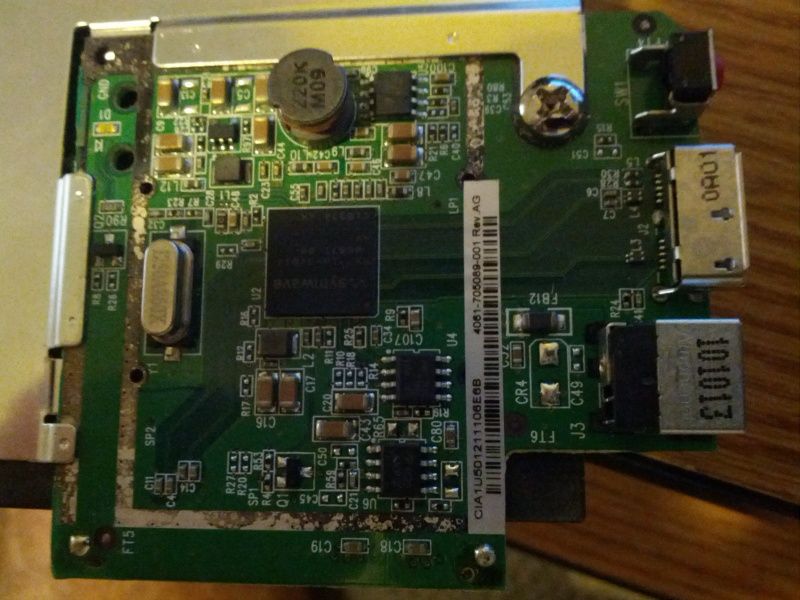New
#1
Swapping a board with a western digital my book essential 1tb
My WD book essential must have had a power surge and the board fried. It was less than a year old. The light turns on, but doesn't read. Best buy said they couldn't read it, and that it would cost 800-1000 to send out for data recovery as I had like 800gb on there of stuff that I need, but not worth 1000$. Since it spins and all of that, can't I just buy a new board (the same one) and put it on there?


 Quote
Quote