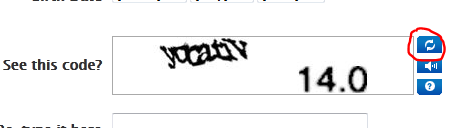New
#71
How come you got the pictures saved to the desktop. Did you not follow my guide?
When you transfer the images frm the camera to the PC using the USB how do you do this? Do you use your PHOTOfunSTUDIO software as I think the problem must be in the transfer of the pictures to the PC?


 Quote
Quote