New
#61
Samsung SSD vs. Sandisk
-
-
-
New #63
-
New #64
Yes, ATTO should provide the best numbers that the drive can produce. Not "real world" numbers, in my opinion, but it should show you the absolute maximum speeds your drive is capable of. That being said, the ATTO results showed me the same thing as the other benchmarking tests.........something is WRONG.
For the drive to produce numbers that resemble mine and others that own a Samsung, and then suddenly produce numbers like these is a sign that something has happened. What.....I'm not sure of. If this wasn't the first Samsung drive that I am aware of to act wonky, I might be able to narrow it down to firmware, capacity problems, etc......but I simply don't know of any problems with this drive.
Kelly
-
New #65
-
New #66
Did you OP/over provision the SSD per the Samsung Toolbox?
This is a Snip of mine.
To the right of that is a Snip of the Samsung Toolbox pdf.
I OP'ed my Samsung after installing the OS.
When I did it the amount I OP was listed at 11.9GB which is almost 10%.
It will take a few minutes to complete but not real long.
It has to move some files around to make the unallocated space but it will make the space and then make it unallocated as in my SNIP which is what you want.
RMA'ing it may be the best bet.
Make sure you do over provisioning on the new one at least.
If you alrady did this I missed it in the thread.
-
New #67
I can't remember if I've asked, so I will ask here.........have you updated your motherboard BIOS or updated the Intel Rapid Storage Technology driver at any time from when you installed the SSD to when you noticed the speeds were crappy?
-
-
New #69
-
New #70
Do me a favor........if you have AS SSD installed already, open it up. You don't have to run it, just open it up and make sure the Samsung SSD is selected. Then take a snippet and post it here.....it should look something like this.
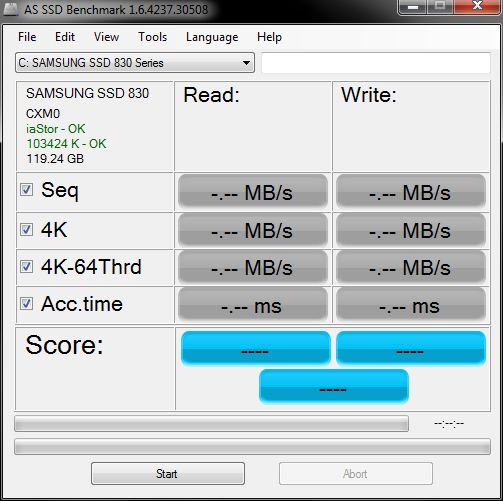
Also, for the length of time you have had the SSD and how much data you have on it, I don't believe over provisioning is what caused your problem. I'm not 100% sure, but I have quite a few months on mine, without over provisioning and it still runs the same as the day I got it.
Related Discussions


 Quote
Quote