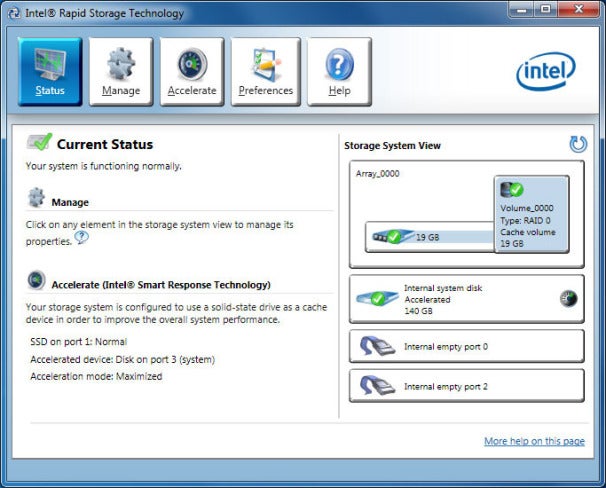New
#1
IRST suddenly recovering with no windows 7 boot.
Help regarding SSD please.
I bought a Corsair force 3 SSD 60GB last March and i'm using it as a cache with IRST on my Asus p8z68 v-pro /gen 3 mobo (bios updated), well something has happened 3 times since.
First I performed a clean windows 7 32 bits install, and installed the latest intel IRST drivers 10.8 (and now 11.2), then installed a game called SWTOR played for a few weeks everything was fine. then uninstalled the game (20gb size) and after a couple of times using the pc, suddenly voilá, i can't shut down windows 7, had to press the power button off, then on, then a screen appears telling me intel caching is rebuilding itself and finally 0 access to windows 7. Seems IMO like the raid 0 is not working anymore. Im so mad i've never had issues with my pc and my HDD drive so im suspecting 100% about the corsair ssd drive.
Im on the verge of replacing it by the samsung ssd 60GB.However what do you think? i know it is hard to tell but do you think my problem will be solved? i mean i had my suspicions about the corsairs ssd drives even before buying it cause some people complained about the sandforce firmware not being reliable however intel uses the same sandforce drive (modified a little), i know samsung uses itself. What do you think? Should i blame maybe diskeeper 2011?? or the IRST drives? the mobos bios? or the corsair SSD itself?
I have had this issue 3 times since last March all after doing a full clean windows 7 installations, sometimes i updgraded the mobo bios other the ssd firmware currently everything is updated even the ISRT drivers however this issue still happened today again for the third time.
Help please!
Corsair of course is saying their SSDs are not the one to blame.


 Quote
Quote