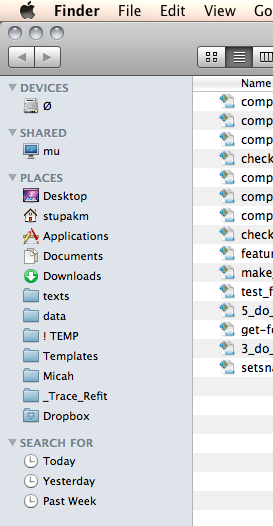New
#1
USB/ethernet turns off after several hours with Intel DH77DF
Hi all --
My first post on this forum* so hopefully I give enough info to help solve my problem.
I just upgraded my HTPC and so built my first Windows 7 PC (never had a need to upgrade from XP, believe it or not). So far I am quite impressed but I am having a number of issues with power management. I'd love some help tying all these together so I'll start at the beginning.
I've had the machine running for two weeks now. It's an Intel DH77DF mobo, all the newest drivers on it, fresh from Intel's site. At first I noticed the keyboard would become unresponsive after a while -- not even the lights for caps/num lock would turn on (MS Wired Keyboard 600). So I figured it was shutting off the USB ports and so I went into Device Manager and hit the properties for all USB ports and unchecked allowing Windows to shut them off to save power. I then went to power management and turned it on to maximum performance.
Next morning, I wake up and go to hit the PC to put on some music and the keyboard is unresponsive again. (Aside: I have two keyboards connected, the MS one mentioned earlier and a Logitech diNovo Mini for HTPC stuff. There's also an old MS wired mouse attached (which has never lost power, oddly enough).) I restart to bring the keyboard back around -- because unplugging it and putting it in any USB port won't bring it back -- and when I restart, it takes FOREVER. I'm talking 15-20 minutes (when boot after POST takes like 30 seconds). The restart eventually craps out to a BSOD: power driver state failure, error code 0x9F.
So I researched that error and most of the advice seems to come to "run sfc \scannow" (done, more than once, no issues) and "update your drivers" (already done). I looked in the event viewer for evidence of that crash but don't think I found anything.
I found a page on a registry entry you can make for disabling selective suspend in USB completely, and I've done that, and it says it's disabled under the advanced settings in power management, but, I dunno...my peripherals still die.
As a final clue, I noticed something during this morning's restart. I had my work laptop on and it's a Mac, and Finder always shows the devices on the network. During the long shutdown that goes to bluescreen, the HTPC is not on the network before restart, comes on to to the network five minutes or so into the long shutdown, hangs out on the network for a few minutes, disappears, and then BSOD about a minute after that. It's not just USB shutting down, I guess (if I had a SATA device I'd test that too).
OK, sorry about the long post and all the parentheticals, just wanted to make sure I gave as much pertinent info as possible. I'd be very grateful if someone had any clues. If this is in the wrong forum and should be under the BSOD forum, let me know and I will close this and repost.
Thanks very much for reading --
Micah
* I posted this same thread to the drivers forum last week but received no responses. I am deleting that one and starting over here.


 Quote
Quote