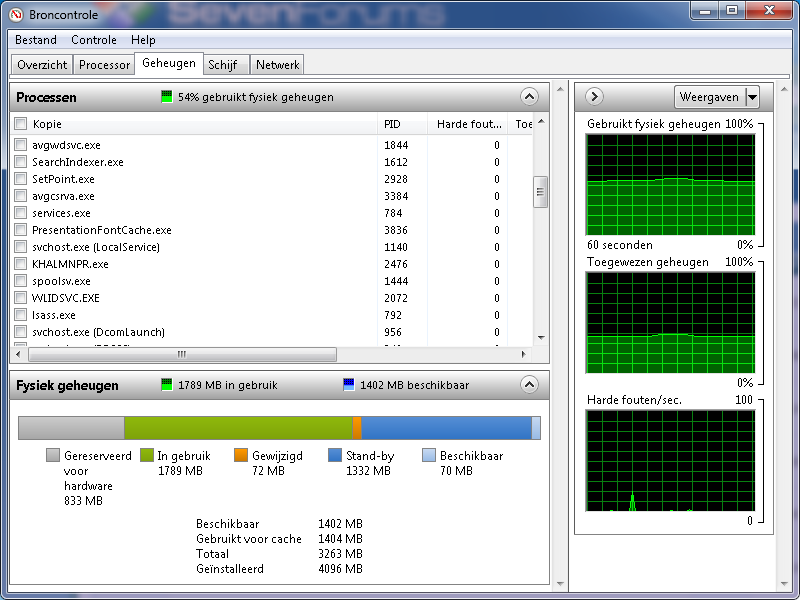New
#1
RAM Issue
Hi,
Iam new here so, but my question is,
I was doing some research on the internet of missing ram and i checked my PC and i saw i had 4GB installed DDR2 and 3.19 is usable
Iam sorry my operator system is Dutch but u can see i have 3.19 usable.
the next screen u can see is the information of my system etc.
Okay i did update my motherboard the original was V1.20 and updated it on V2.10
After update i got the error of pressing F1 or something like that
I did continue of the default settings and alright the computer boots up and after a while my computer won't boot up... its hanging in the bootlogo and my system doesn't start up.
So i manualy shutdown my computer and restart it again and pressing 'DEL' i see at my bios the version P2.10
so i tought my bios was updated and ITS NOT. still the 3.19GB usable.
I have a ATI Radeon HD 5570 1GB videocard and my motherboard is a Asrock G31M-S,
P.S finaly i did search on youtube to solve the problem and found how to but still doesn't work for me,
I need to go to Windows+R > ''msconfig'' > Boot > advanced options and the ''maximum memory'' was unclicked so i clicked it and the ''4096'' appeared i clicked OK and a message poped out and says ''I dont know anymore what was in the diag'' so i restart my PC and still no success.
I hope someone can help me out iam getting sick of it i want to solve it but i can't.... and i dont want to buy a new computer :P
BTW iam sorry for my bad language i come from The Neterlands :)
Friendly Kinds Joshua Mitchell

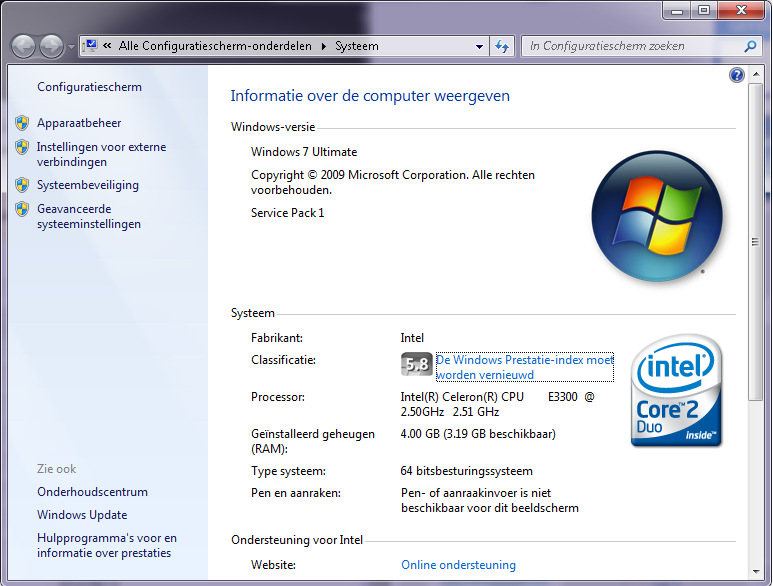


 Quote
Quote and say goodbye to my old one :P
and say goodbye to my old one :P