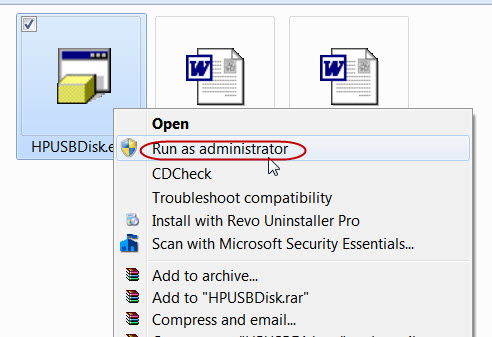New
#1
Hard Drive Error: Volume is dirty 0x80071AC3
Hi,
Sorry for this being my first post, but I am just lost as to what to do and even a trusty google search will not show me how to fix this!
So I was copying over some movies from my laptop onto my new 1TB external hard drive, was working fine and managed to copy over a fair amount, then all of a sudden the ones that were currently copying failed, so I took out the hard drive and plugged it back in. Now it says I dont have access to it? Iv tried the Chkdsk B thing but to no avail.
Any help much appreciated, I dont mind losing the movies that are already copied onto the External HDD I just want it back in working order (or will it just keep happening i.e. faulty HDD?)
Thankyou in advance guys!


 Quote
Quote