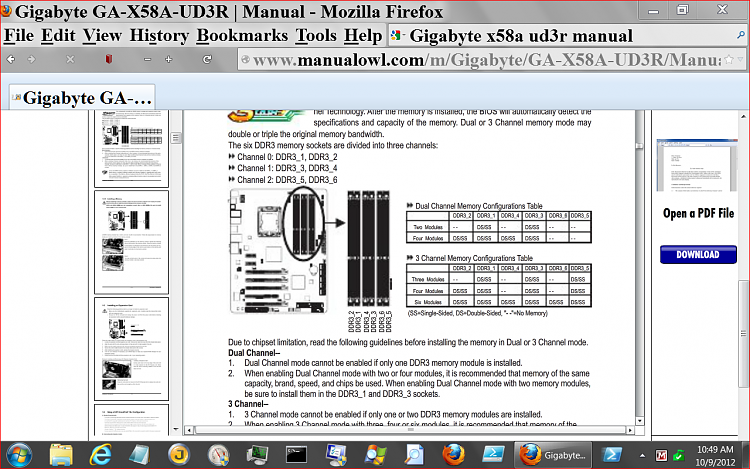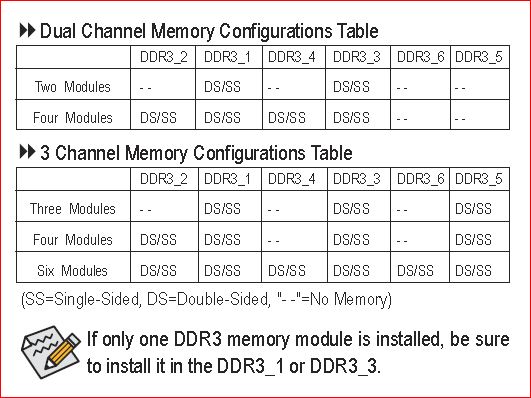New
#11
Those drivers (or driver issue) isn't going to cause the RAM issue you're experiencing. Yeah you want to fix it, but that's not likely going to solve the RAM issue.
Also since Windows (properties page) show 12gig of RAM installed that means the system recognizes the 12 gig of RAM, but for some reason has it allocated differently. You may have to check your BIOS settings. Also does your system have a built in video card?


 Quote
Quote