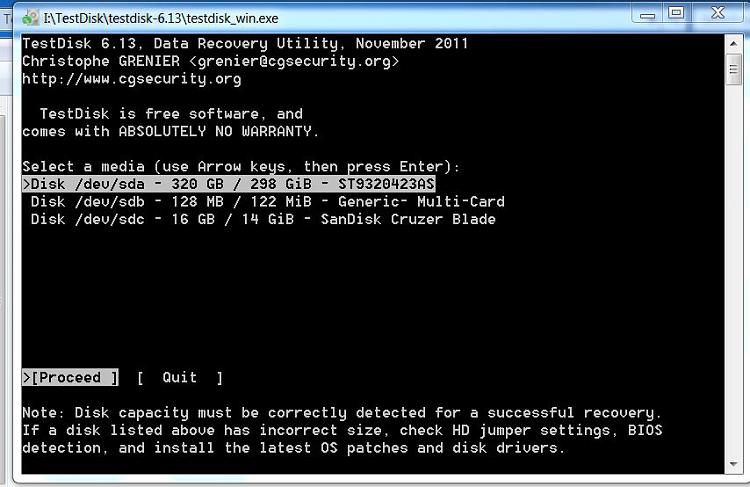New
#11
1. Plug the external HDD into two or more PCs ( as many as you can :) ). If you are lucky, one of them may recognise the drive partition and you may be able to copy data. Sounds strange and quixotic? Have a look here: Doesn't show external drive anymore but visible in the disk management
2. If it does not help try Test Disk.
If it can find the partition, pressing the P or List and then ENTER can show you the files and folders which you may copy to another drive. ( Please read the available commands in the DOS Window).
You may also rewrite the partition table.
Regain a lost drive using Test Disk - An Illustrated Guide


 Quote
Quote