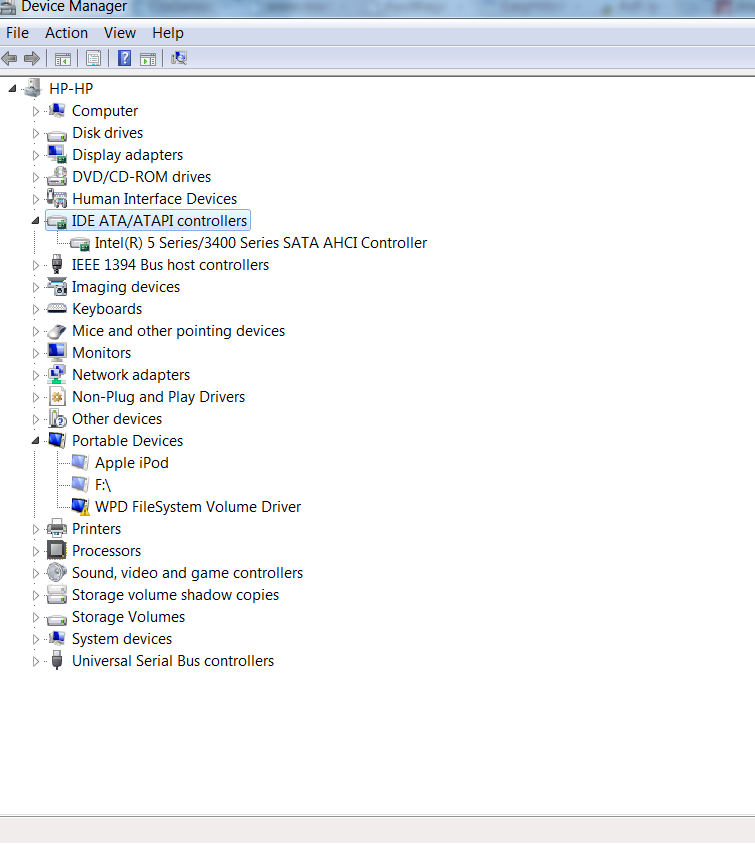New
#101
Bill just out of pure curiosity I took a look at my own device management and I am wondering what is in stoleaways machine as it states it is a Ricoh based feature and I haven't noticed Ricoh around for a long time. Plus the card reader seems to be a in a totally different locale.
I am probably barking at the wrong dog and please tell me to take a running jump if.... but I was wondering what was in the disk drives in stoleaways machine indicate


 Quote
Quote