New
#181
Harddisk appears as local disk
-
-
New #182
Yup, I'll find myself thinking "I've already spent xx time on this problem, but this one last thing I've thought of will only take a minute or so". And while doing that "one last thing" prompts me to think of a few more "one last things". Before I know it I've spent a couple more days!?!
Sometimes that's the best thing to do. You can come back to it, armed with a different mindset, and attack from a different angle.
As far as the "magically healed bits" you speak of, I think in my case they might be brain bits!
-
-
New #184
hmm I am not really sure as well, cos I asked my cousin to come over and helped me tried it. I guess he bootedmy machine off of a bootable USB, and then ran testdisk.
I am almost done with backing up my data hehe :)
-
New #185
It would be great to know, when is your cousin coming over again?
or, you just could ask your cousin two questions:
1) what type of OS was on the USB
2) was testdisk on the USB or did it run off your HD
Someone here can work out the bootable USB part. But I think that answers one part of the question, booting to another OS (Linux, Win7, or ????) let Testdisk get around something on your system. It isn't in your BIOS, so it must e something in Windows, software, or devices (drivers) as installed/configured on your machine.
I'm not sure if you're ready to tackle another thread, but at some point it would be a good idea to have folks help you ananlyse it without the focus on SP1 and the ext HD. I now it's up-to-date, so perhaps a little relaxation is in order.
Still backing up? Slow, but you saved your data - that's why you opened this thread, wasn't it.... it was so long ago, I forget
Bill
.
-
New #186
Running TestDisk from a bootable pendrive: I had already mentioned it here.
When this question resurfaced here and seeing the OP's screenshots( where I noticed 6.14-WIP) , I quickly created a bootable MSDOS pendrive using Rufus and the DOS version of TestDisk and ran it and this is how it looks like:
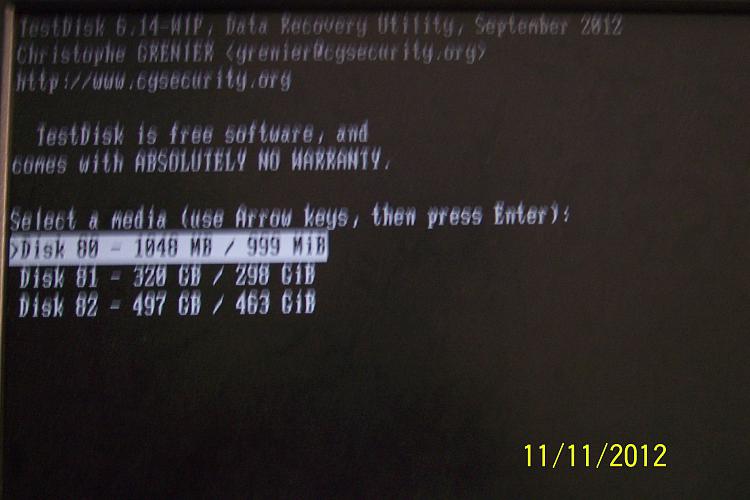
Hard Disk 80 is the Imation 1GB pendrive from which TestDisk runs ( The C drive), Disk 81 is the 320GB Seagate external drive and Disk 82 is the 500GB internal drive in the system. The disks have to be necessarily identified by the capacity.
It is quite obvious that OP's cousin had run it from a Live Linux pendrive and hope that the OP may be able to throw more light on it.Last edited by jumanji; 13 Nov 2012 at 03:56.
-
New #187
jumanji, what do you think about the screenshots in the OP's post here:
Harddisk appears as local disk
Why do you think the drive seems to referenced as three different entries? I don't recall ever seeing anything like that before.
I'm not really sure I see that. What am I missing between those two screenshots that tells you that?
-
New #188
I really have no answer on what is depicted in those screenshots. Test Disk seems to give erratic information when not used properly. For example a FAT 12 partition in the other thread when all the OP had was NTFS.
My interest centered around how the hard disks will look like if run from the DOS version - which I had totally forgotten. From that repeat exercise it is very clear OP's cousin had not used DOS. Now what else could it be, in your opinion?
Bill has already asked the question "What type of OS was on the USB"
Let us wait for the answer.Last edited by jumanji; 13 Nov 2012 at 02:38.
-
New #189
Agreed, probably not DOS, but I've no clue either (as to what OS might've been booted). I thought that first pic was the same as the one the OP had posted earlier, where I had assumed it was run on top of the installed w7:
Harddisk appears as local disk
That's what made me think the installed OS was interfering, and why I mentioned (I guess the same as you had) to try and run it while booted with an alternate OS. But the second screenshot in that later post (after the drive had started "working") didn't show me much of anything different. That confuses the heck out of me.
Yeah, I guess we'll have to wait for some answers. Sure could shed some light here (that I'd love to see).
-
New #190
The suspense is killing me =:>
re: thee representations of the drive. I think Testdisk could have cleaned that up as well, but saving the data was of foremost importance. The drive should be replaced, I'm sure Seagate will do the right thing.
re: USB boot. stoleaway's cousin is the only one who can answer that. The two screens are clearly Windows, so I think they are before and after snaps-I don't think they were captured as part of the USB boot, run test disk process - could be wrong though.
stoleaway is working more hours on the job and is probably taking a well deserved rest after this marathon thread.
If I didn't say it before, thanks everyone..
Bill
...and I'm out (again?)
Related Discussions





 Quote
Quote