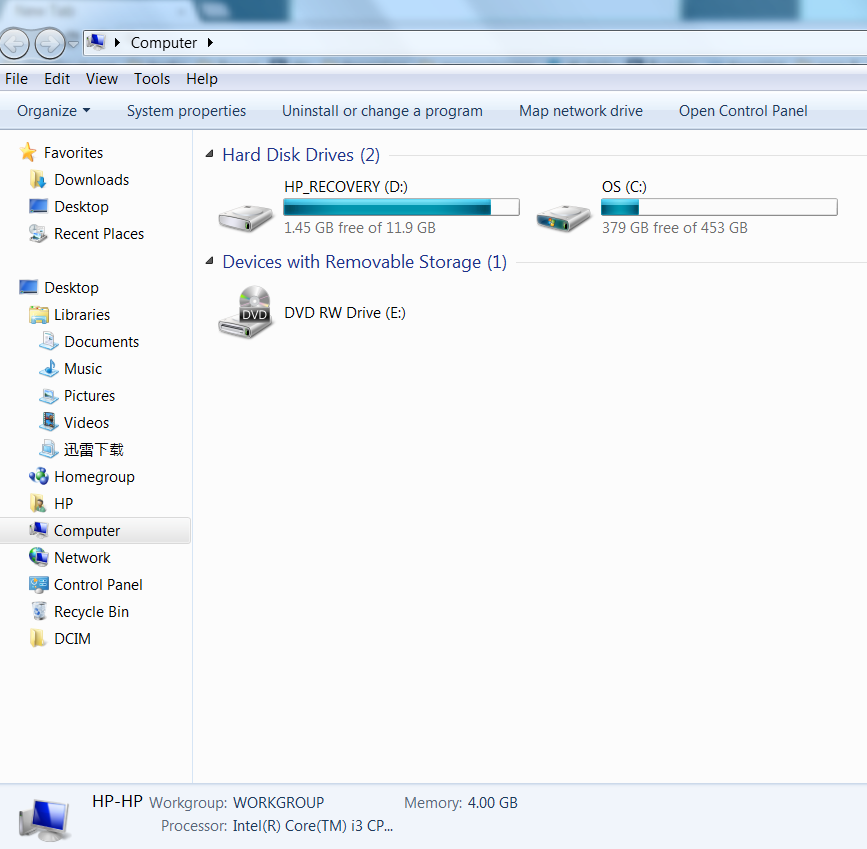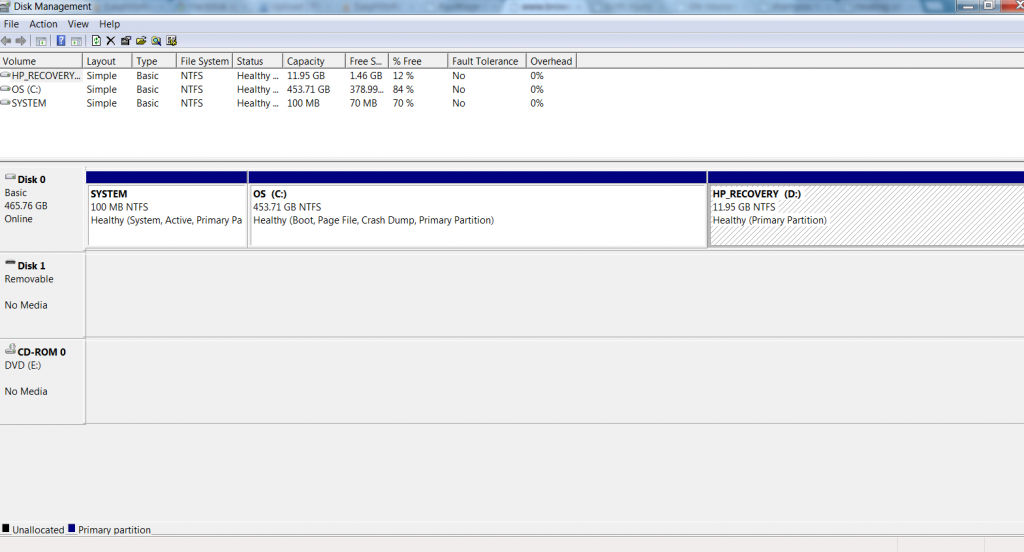New
#121
Bill just noticed on the list Hitman Pro I wonder if it has been let loose for a search?
The other thing I noticed too was you mentioned some Apple items.
Now I don't know again I am no expert most of the simple fixes I get are due to a lot of rubbish downloaded linked to Apple - not that I am saying stoleaway is downloading rubbish but as you know Apple stuff is heavily targeted by sneakyware


 Quote
Quote