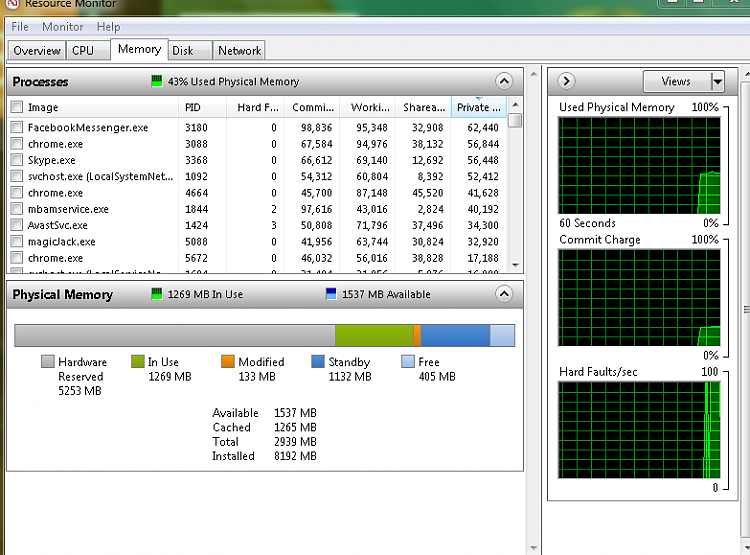New
#31
All ram not showing up?
-
-
New #32
-
New #33
-
New #34
-
-
New #36
-
New #37
I would like to help but I need system specs installed in the proper place so I know what kind of computer need fixed. Use this.
System Info - See Your System Specs
or this
Speccy - System Information - Free Download
When hardware is using that much memory it usually mean the wrong ram or the ram is installed incorrectly or both. It must be done according to motherboard and cpu specs taken into consideration. With out specs I can not give you a answer about either one. The motherboard manual is also needed for proper instillation of ram. Look in the lower left and tick on My System Specs. You will see my system. That is what is needed for your computer. That is also wheir/where it needs to be. It will follow your every post. These are the things that need to be done for proper instructions to be given.
Related Discussions


 Quote
Quote