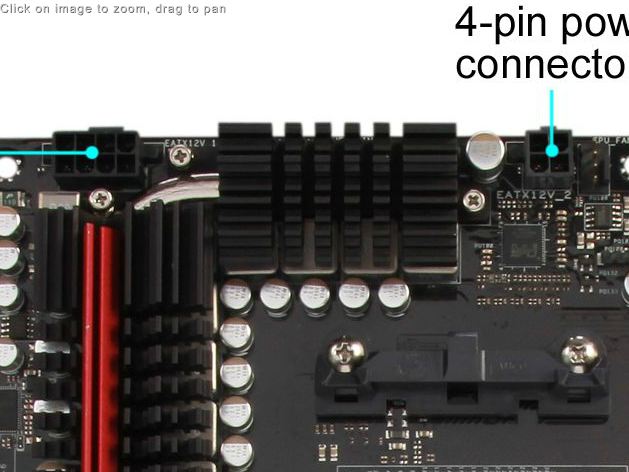New
#1
First Mobo Install - 3 Beeps, No System! Asus Experts Needed!
Hi all
Got a Asus Crosshair V Formula Z AMD 990FX today.
My first ever new mobo proceedure, and I need help.
I believe I've connected everything up correctly, but I'm getting three beeps and nothing else (apart from power).
The Error Code is '50' which is memory related, but my RAM is only about a fortnight old and hasn't been overclocked (not that I'd be reckless anyway).
The RAM is also in the correct slots (A2 and B2 if I recall correctly).
I know some of you have these mobos, so I'm looking for some excellent advice.
Best
AD


 Quote
Quote