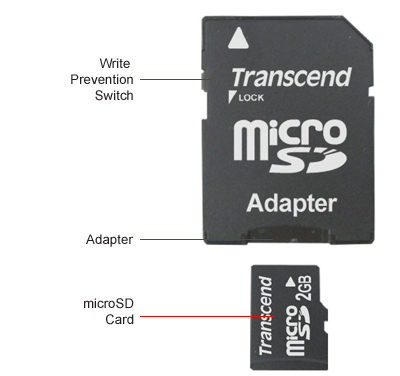New
#1
Remove read only write protection on micro sd 2GB memory card
When i used my 2GB micro sd card to save my personal data it automaticlly became write protected. I can't make any change in it even it is not formatted due to write protected error and I can't change its attributes also. I have tried many ways like command prompt, registry and format it though disk management but can't. Please give me a simple and authentic way to remove its write protection. Please help me..


 Quote
Quote