New
#1
RAM timings vs. Voltage, and ssd questions
Well I ended up buying a new laptop, check specs.
It only has 4GB of RAM, and has some strange timings:
Now, since this laptop has an APU (CPU+GPU in one die) , the GPU can greatly benifit from faster RAM timings.
So shopping around on amazon, I found this:
Amazon.com: Samsung Electronics Extreme Low Voltage 30nm SODIMM 8 Dual Channel Kit DDR3 1600 (PC3 12800) 204-Pin DDR3 SO-DIMM MV-3T4G3D/US: Electronics
and
Amazon.com: Corsair Vengeance 8GB (2x4GB) DDR3 1600 MHz (PC3 12800) Laptop Memory (CMSX8GX3M2A1600C9): Computers & Accessories
Now the Corsair has better timings, 9-9-9-24, but the Samsung has 11-11-11-28.
Also the Samsung is 1.35 volts and is made using a 30nm process.
So which one should I buy?
Also this laptop has a chip set that supports SATA 3 and is using AHCI, so any recommendations out there for a ssd, 256 gb would be preferred, also it has to be reliable as I do work with large video files,CAD , and some virtual machines.

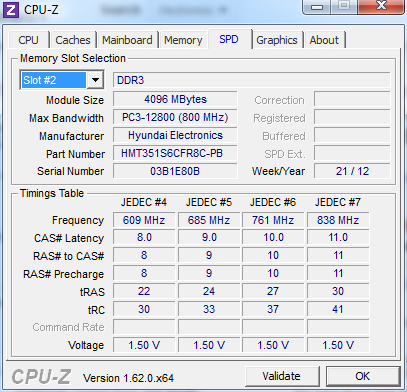


 Quote
Quote