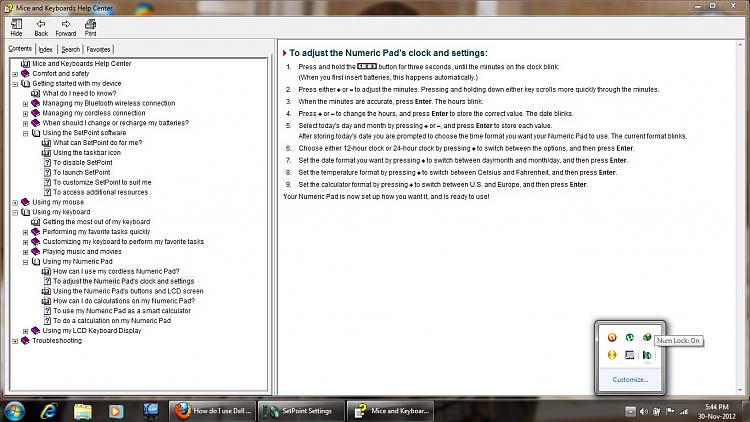New
#1
How do I use Dell Inspiron N4050 Numpad.?
-
-
New #2
I'm not sure what you are asking. Your keyboard doesn't have a number pad. Those are usually on the right side, such as on a standard keyboard.
Are you asking about how to use the functions of the number keys...that are in orange? If so, you need to hold down the orange FN key, and then press the key, such as F2, to shut off or turn on your wireless adapter.
If neither of my guesses are correct, give more details about what you are trying to do.
-
New #3
yep, this laptop keyboard doesn't have the numeric keypad on right side, but I heard that with the use of some combination of FN key with some other key, the numpad is activated on general keyboard. for example on activating numpad for this kind of laptop keyboard the numpad keys would be there....
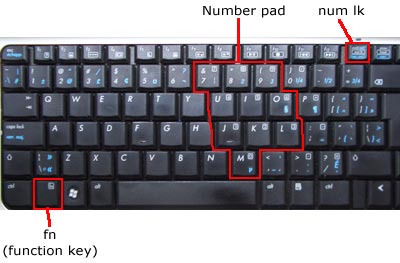

but I don't see any "num ik" key on my laptop keyboard. now I think you got what I m trying to say..
-
New #4
this laptop touchpad also didn't have the up/down scroll bar or line. but with the help of dell touch pad software, I m able to use the scrolling.. so is there any software for activating the numpad.? (if any FN key combination doesn't exist)
-
New #5
I see what you mean now. I can't say I'm 100% sure, but it looks like your keyboard, from your first post, doesn't have that option. I also checked a few laptops I have in my office here, and the ones without the labeled keys don't have an option for turning on a number pad function. If it was an option, you would see the numbers listed on the keyboard keys, as in your second image.
-
New #6
in my laptop, there is not have the num lock key. the shortcut for numpad is FN+F11 but this combination for volume, oh guys!! I really need the numpad for using the trainer of some games. if any keyboard utility software can do that then plz tell me.
-
New #7
-
New #8
Setpoint is usually what is installed if you need special functions with a Logitech mouse or keyboard. I'm still going to say it isn't possible with your laptop. Since the keys on your keyboard are not labeled with corresponding numbers, then I would take that as proof you don't have this functionality.
If you really need a numpad, you can always key a USB one and connect it to your laptop.
-
New #9
yep bro, me too thinking about connecting usb keyboard.
thanks for replies..
Related Discussions



 Quote
Quote