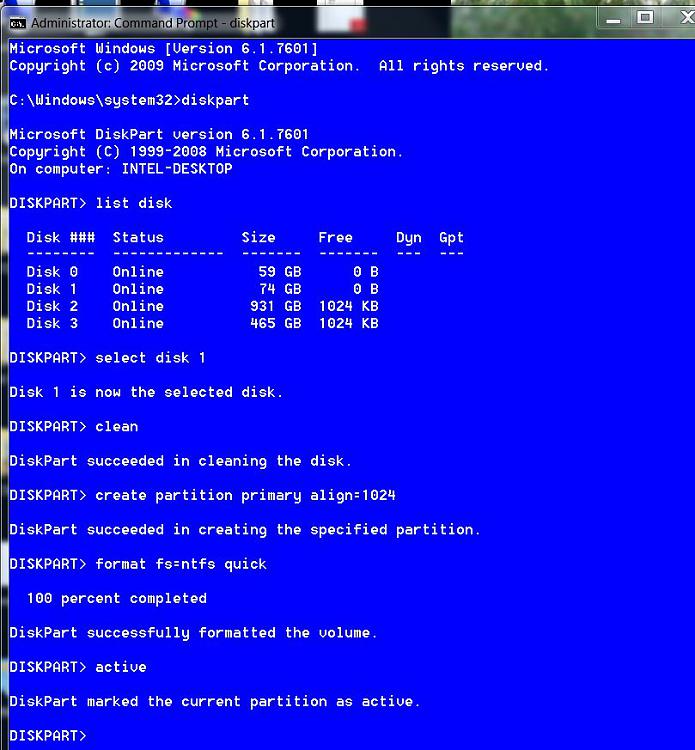New
#1
Need help with aligning my new Samsung 830 SSD.
Samsung 830 has a bad alignment issue, first install was a clone of a Vertex SSD and it ran blazing fast but in AS SSD shows over 500,000k bad. Then did a clean install and after getting all my updates and software re-loaded had a similar huge number bad again but still a very quick drive and both installs showed 7.9 in WEI. So now I've imaged my Samsung to a Seagate HDD, I've totally cleaned my Vertex and need to restore the image to it then I can use the Samsung clone tool to hopefully properly align the Samsung 830 and be off to the races as they say. So I need help with re-storing the image to the Vertex then cloning should be smooth from there???


 Quote
Quote