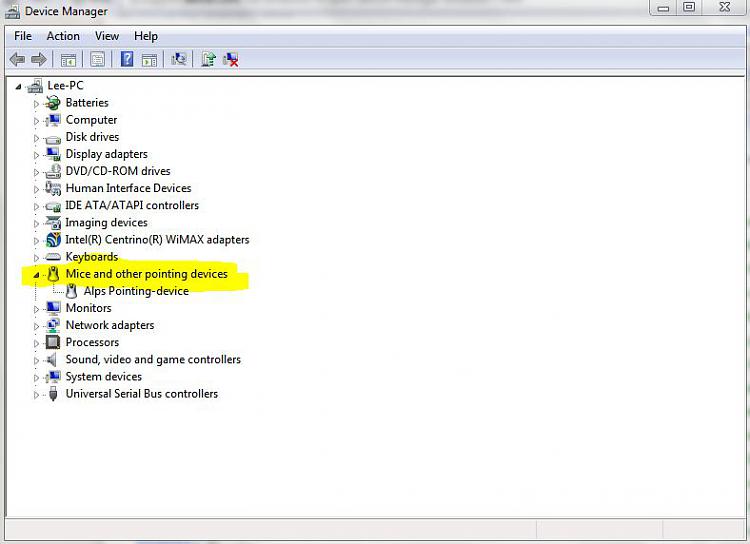New
#1
Touchpad not working after Internet Explorer 9 install Sony Vaio
Hi all, I recently got hold of a used Sony Vaio VGN-N29VN laptop, everything was working fine until I updated IE from 8-9 and now the touchpad doesn't work!! It works briefly before Windows 7 has fully loaded up on the loading screen but as soon as the desktop appears it stops.
Please help.


 Quote
Quote