New
#1
My Computer Randomly Types 'q' or 'qqqqqqqqqqq'
Hello im CrazyKilla
For about a month now, my computer at random times started to type 'q' on its own or 'qqqqqqqqqq', and before you say it, No, it's not the keyboard, when the keyboard is unplugged or the drivers aren't even installed, still types Q, this might be a virus because it happens mostly when im away, and then come back and sit down, as soon as i put a finger on my mouse, it starts typing, also if i haven't got a chat box opened then it will make the windows sound 'Ding', like if there's an error. I have disabled the sound, but the q is still annoying, it sometimes happens while im typing too.
Help Please!
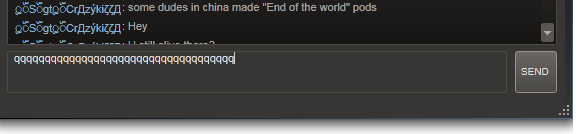
Last edited by crazykilla; 20 Dec 2012 at 14:40.


 Quote
Quote Do not start the free trial of Malware Bytes; remember to deselect that option when prompted.
Do not start the free trial of Malware Bytes; remember to deselect that option when prompted.