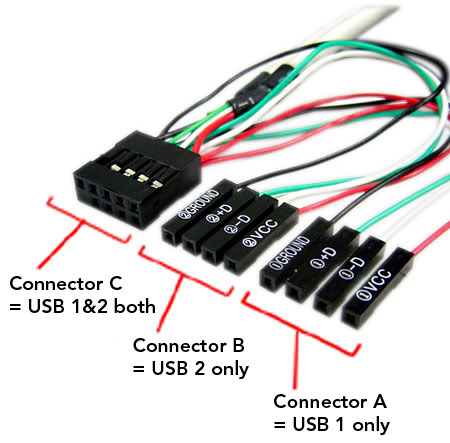New
#1
Front Usb Panel Not Working.
Sir,
Motherboard - Asus P5g41t-MLX
Last week i changed my cpu cabinet. Done the installation. But, after installation, i have some problem with the cabinet's front usb ports & audio ports.
The motherboard have 4 usb ports & 3 audio ports (rose,green.blue) at the back side. All these are working properly.
The cabinet's front panel consists of 2 usb ports & 2 audio ports (rose,green). Here is the major problem.
1) When i connect pendrives to both usb ports, they work 100%.
But
When i connect a usb modem (Huawei which i use for internet), the system detects the device (shows in Device Manager), but when i try to connect to internet (Mobile Partner), the error shows as "The device has been disconnected or is unavailable".
Also, when i connect usb DVD drive, the system detects it (it shows in Device Manager & the indicator light in the dvd drive blinks). But, i can't eject the dvd drive.
2) Both audio ports not working.
I checked all these without connecting anything to the back expect a usb keyboard.
I'm feeling so bad that i cant use the front panels of a brand new cabinet. I searched alot in google & i can't get a final solution. I guess that the probelm won't be of the cabinet bcoz usb pendrives are working properly & the problem is only with usb modems & usb DVD drive. & i also done a fresh OS intall. So, it must be some other hardware problem.
I will be really greatful if someone can solve this. Waiting ...........


 Quote
Quote